CMR vs SMR what is the difference?
CMR vs SMR what are they, and why is SMR disk not a suitable option for raid? In short, they are two classes of hard disk drives that offer different levels of performance, capacity, and cost. In this blog post, we will compare and contrast the differences between these two types of drives to help you decide which option best suits your needs.
What is CMR?
CMR stands for Conventional Magnetic Recording and is the more traditional type of hard disk drive. CMR drives are designed to offer high performance, large capacities, and low costs. They use a magnetic head to read and write data on spinning disks, which makes them fast and reliable.
What is SMR?
SMR stands for Shingled Magnetic Recording and is the newer type of hard disk drive. SMR drives are designed to offer higher capacities, but at the cost of lower performance. They use overlapping tracks on each disk, which allows them to store more data than CMR drives. However, this also means that they have to physically move their head across multiple tracks when reading/writing data, which takes more time and effort.
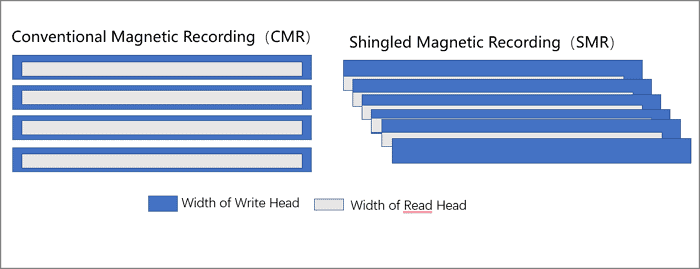
What are the Pros and Cons of CMR vs SMR?
In this section, we’ll delve into the pros and cons of CMR and SMR hard drives. Understanding the unique strengths and weaknesses of each will provide you with the insight to make an informed decision. This analysis is especially relevant if you’re considering these drives for a RAID setup, where the downsides of SMR drives can become particularly impactful. Let’s delve into the details.
Pros of CMR:
- High performance
- Large capacity
Cons of CMR:
- Lower capacity compared to SMR drives
Pros of SMR:
- Higher capacity
- Usual comes at a lower cost
Cons of SMR:
- Lower performance compared to CMR drives
- Poor performance in RAID setups, especially when rebuilding an array
The Western Digital SMR Scandal
In 2020, Western Digital (WD) found itself in the middle of a controversy known as the “Western Digital SMR Scandal.”
The crux of the scandal was that WD failed to disclose that their popular WD Red drives, primarily used for NAS and RAID setups, were built using Shingled Magnetic Recording (SMR) technology instead of the Conventional Magnetic Recording (CMR) technology that users had come to expect. It was a significant issue because, as discussed earlier, SMR drives have slower performance and can significantly hinder the rebuild process in RAID setups.
Customers reaction to the scandal
Unwary consumers, who purchased these drives for their RAID arrays, did so assuming they were getting CMR drives and were startled when they experienced system failures and slow performance during RAID rebuilds. This lack of transparency from WD led to a massive backlash from the tech community, with many users feeling betrayed and misled.
ServeTheHome’s testing the WD Red SMR Drives
ServeTheHome did an in-depth test and explanation of the downsides of these WD Red drives in this video:
Information Box: In their comprehensive testing, ServeTheHome found that it took a staggering 9 days to rebuild a RAIDZ1 ZFS array populated with WD’s SMR drives.
My experience with the WD SMR Scandal
Before the scandal, I purchased two 4 TB WD Red drives based on my previous positive experience with them. I wanted to use them in a simple RAID 1 setup for my workstation. However, things took a turn when one of the drives started experiencing sector errors. Thankfully, I was able to obtain a replacement from WD. Without much hesitation, I swapped out the failing drive and initiated the ZFS rebuild process.
Leaving the array to rebuild, I headed off to work. Upon my return, I found that the rebuild process was still underway. It took a staggering 17 hours to transfer approximately 2.6 TB of data to the drive.
What drives to choose for your NAS Server
Choosing the right hard drives for a NAS server is super important and can save you from headaches down the road. Remember, SMR drives are a no-go for this use case. If you want additional information about the best NAS hard drives, I’ve got you covered with a detailed post that not only suggests drives but also gives you other factors to think about when choosing NAS storage.
What are the use cases for SMR drives
So this begs the question, when would you want to use an SMR drive?
It’s mostly used when price is and limited space for the drive is a factor.
- Desktop storage drives
Many of the regular desktop storage drives such as Seagate Barracuda or WD Blue are typically based on SMR. - External hard drives
SMR makes sense for external storage drives, especially when the need for compactness aligns with high-capacity demands. - Laptop Hard drives
The greater storage capacity in relation to the drive’s size is a significant advantage for laptops - Archive storage
They serve as an excellent choice for workloads that have minimal write demands, particularly for long-term archive storage
Conclusion
CMR and SMR are two different classes of hard disk drives. CMR drives are better suited for RAID arrays, mostly due to their superior performance in rebuilding an array. SMR drives should be avoided in RAID setups, as they perform poorly when rebuilding an array, which heightens your chance of data loss. When making a purchase, make sure to ensure that you are getting the drive type that is best suited for your needs. In general, CMR drives are always a safe bet for a NAS server.
Additional Resources
I hope this article has been helpful to you. Here are some additional resources on CMR vs SMR hard drives if you would like to learn more about the differences between these two drive types:
Frequently Asked Questions
What are the disadvantages of SMR hard drive?
One of the main disadvantages of SMR hard drives is their much lower write performance. This makes them a poor candidate for RAID arrays, as it takes much longer to rebuild the array.
