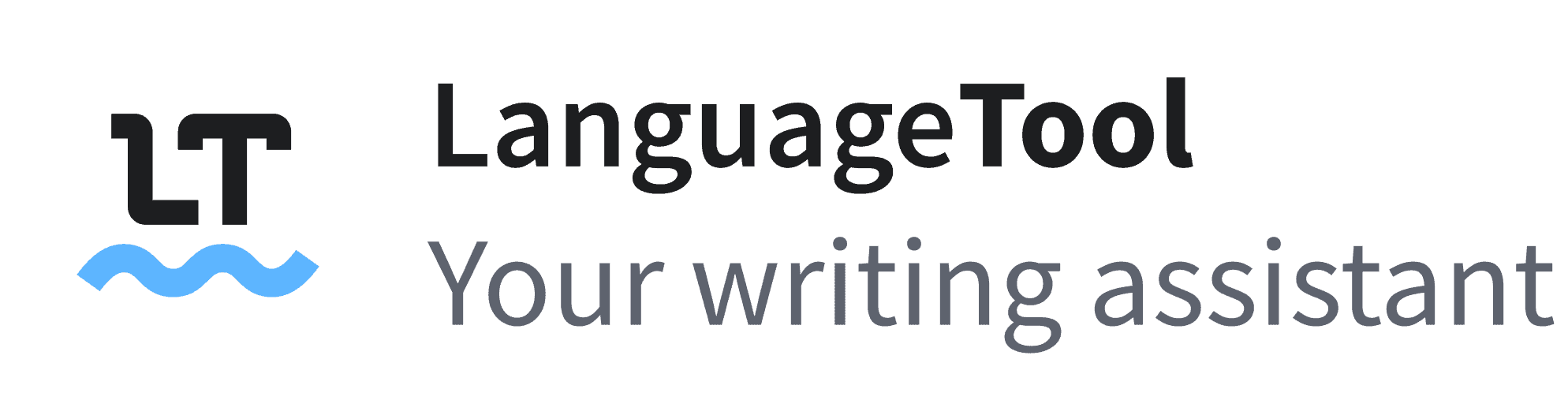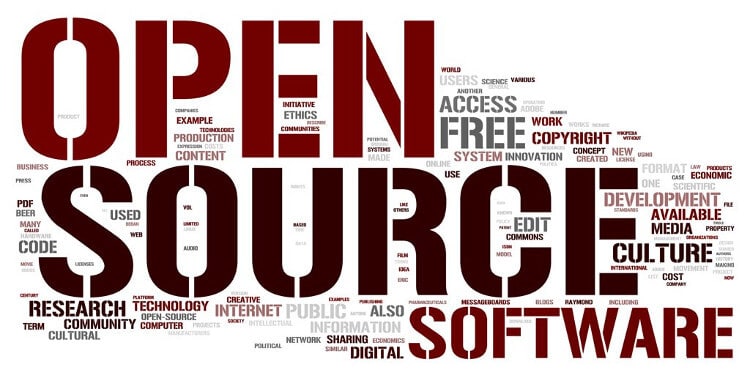LanguageTool Review 2023: Open-Source and multilingual.
LanguageTool is one of the best grammar and spell checkers out there. It’s great for multi-language writers, as it can detect errors in multiple languages! Langaugetool has a range of integrations with other programs like LibreOffice and Microsoft Office, making it especially useful for Linux users who may not have access to the same software.
If this piques your interest, delve into this LanguageTool review and see if it aligns with your needs.
Overview of LanguageTool:
LanguageTool is an open-source grammar and spelling checker, but that’s just the basics. Recently, they introduced their first AI features, including the “Paraphrase sentence”. This allows you to generate 3 different variants of a sentence, this has been extremely useful for me for blog writing and E-mails.
LanguageTool is perfect for Linux users
Since LanguageTool is open-source, the community can make third-party integrations more easily. This is part of the reason that it’s available on such a wide range of platforms.
I used Grammarly many years ago, and it mostly works with Outlook and your browser. LanguageTool is compatible with multiple email clients and office suites, making it a great choice for Linux first users while also working on Windows.
Speaks multiple language
The extensive language support offered by LanguageTool is a crucial feature for many users. Personally, I find it invaluable, as my writing consists of roughly 50% English and 40% in my native language. The automatic language detection in LanguageTool is highly beneficial, especially when composing emails. Whether I’m communicating with a client in my native language or corresponding with a vendor in English, LanguageTool is consistently supporting my writing.
Key Features of LanguageTool:
A LanguageTool review would be incomplete without delving into its list of features.
1. Grammar Checking:
LanguageTool excels in its fundamental capabilities, including:
- Identifying grammatical errors.
- Correcting verb tense (past and present).
- Resolving issues with symbols such as quotation marks and ellipsis.
I have never been disappointed with any of these core functions. What truly impresses me is its ability to identify contextual errors. As someone who writes in English, I often find myself mixing up past and present tenses, but LanguageTool has consistently caught these mistakes.
2. Spell Checking:
The spell-checking has consistently demonstrated its reliability, surpassing the built-in spell-checking features found in office suites or browsers by a significant margin. It not only detects contextual errors, such as the misuse of “their” and “there,” but also corrects capitalized names, months, places, and nationalities. With its ability to optimize word choice, sentence structure, readability, and eloquence, LanguageTool ensures that the original meaning remains intact while enhancing the overall quality of the content.
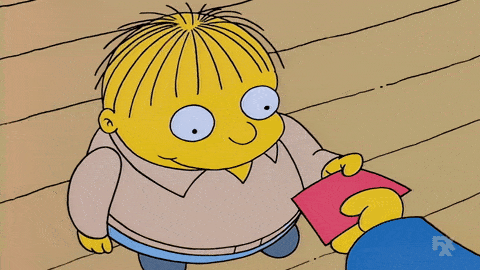
3. Style and Clarity Enhancement:
There are numerous ways in which it can enhance the style and clarity of your writing. Two features, in particular, have captured my attention.
- It enhances clarity by suggesting alternative words that are more concise.
- It helps cut down on unnecessary words, making your writing easier to read.
By choosing the right words, organizing your thoughts, and adding a touch of flair, you can greatly enhance the quality of your writing without losing its original meaning.
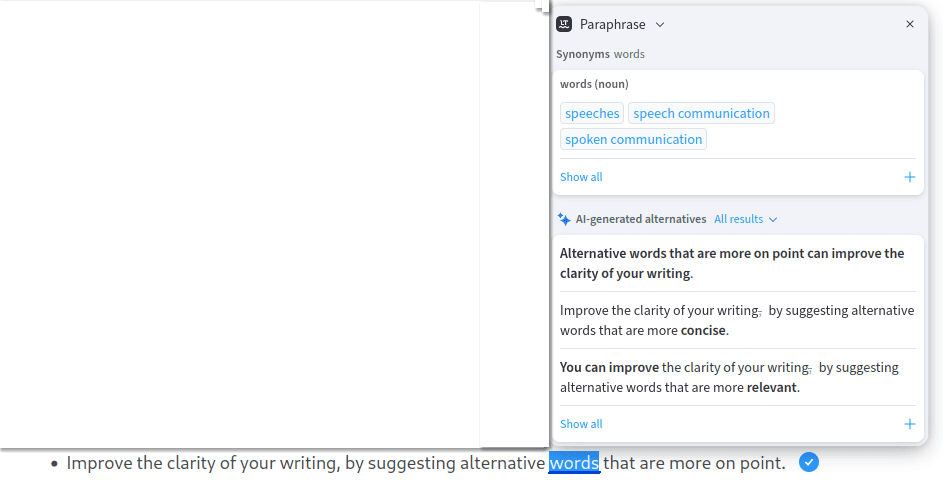
4. Multilingual Support:
The ability of LanguageTool to support multiple languages is undoubtedly one of its key advantages compared to other tools. This was a major factor in my decision to switch from Grammarly.
I have primarily used LanguageTool for English, Danish, and Spanish. Despite Danish being a less common language, it performed exceptionally well, even when I made more advanced mistakes.
Furthermore, LanguageTool automatically detects the language you are writing in, alleviating any concerns about language settings.

5. Paraphrase Sentence (AI)
The paraphrase feature allows you to quickly generate three alternative versions of a sentence by simply double-clicking on it. This tool has become a vital part of my writing, as it helps me restructure sentences for improved readability. Although currently limited to English, efforts are being made to expand its functionality to other languages.
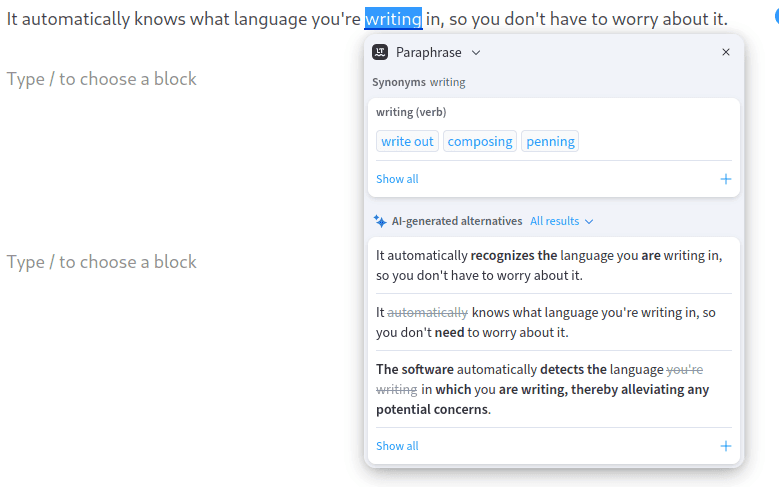
6. Integration Options:
LanguageTool is the absolute leader when it comes to integrating with other apps. It almost works with all the applications you would need, regardless of what operating system you’re using.
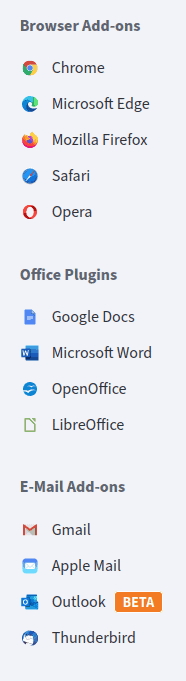
Browsers
It is compatible with all leading web browsers, including Firefox and Chrome for Windows, as well as Safari for macOS. It also functions in alternative browsers like Edge, Brave, and Librewolf. I have personally tested it on various popular web browsers, and the installation process was straightforward – simply install the extension.
Office Suites
Moving on to the office suites, LanguageTool emerges as the go-to choice for Linux users. It seamlessly supports Microsoft Office, OpenOffice, LibreOffice, and even integrates with Google Docs through the browser plugin. Notably, LibreOffice now includes the LanguageTool extension within the suite, streamlining the setup process for a hassle-free experience.
E-mail Clients
You may be wondering if LanguageTool is compatible with your email client. Rest assured, LanguageTool supports all major email clients. The browser extension provides support for webmail services like Gmail, ProtonMail, and Outlook Web.
And if you prefer all your emails in one place, you’re in luck! Official plugins are available for both Outlook and Thunderbird.
Catering to Linux Users
Catering to the often underrepresented demographic of Linux users, LanguageTool stands out as a godsend. Its compatibility with LibreOffice, OnlyOffice, and even official support for Thunderbird makes it a tool that fits perfectly into the Linux ecosystem. The dearth of grammar and spell checking tools that provide such integrations merely underscores LanguageTool’s unique value to Linux users. And did I mention it’s open-source?
User Experience and Interface:
LanguageTool is incredibly user-friendly, with a simple interface that eliminates the need for complicated menus or settings. The browser extension provides a few toggles for customization, but that’s about it.
Regardless of the program you use, LanguageTool follows the same process for correcting your writing. It highlights errors with a classic red line and offers suggested improvements with a blue line. By simply left-clicking on the text, you can access detailed explanations and proposed fixes.
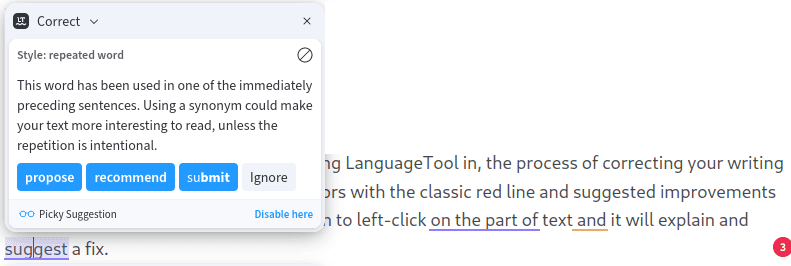
The LanguageTool interface is easy to use and explains errors or suggestions in detail.
Using the Paraphrase Sentence feature
I must admit, I can’t help but mention this feature repeatedly, as it has undeniably enhanced my writing skills significantly. The usability is excellent – simply double-click the sentence you wish to refine, and it will provide you with 3 alternative sentences.
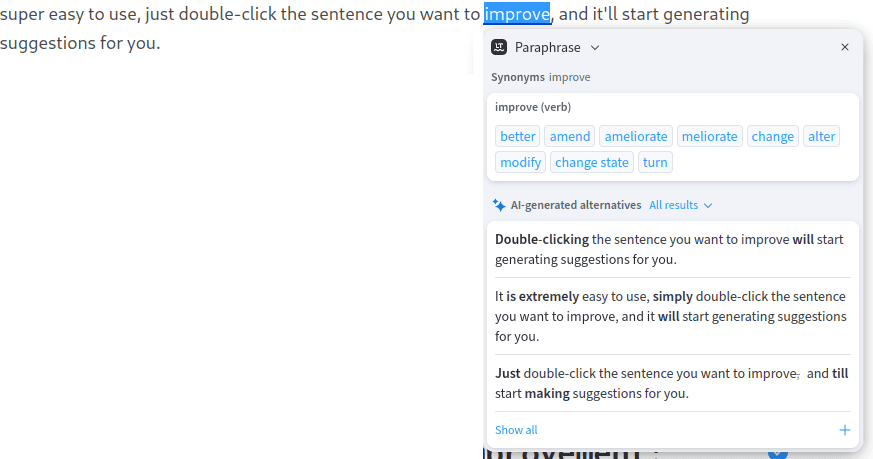
Limitations and Room for Improvement:
I am extremely pleased with how LanguageTool is currently functioning, but there are a few things I would like to see improved.
Improve sentence paraphrasing.
The sentence paraphrase feature currently only supports English. It would be great to have this feature available for other languages as well.
The speed at which suggested sentences are generated depends on your internet connection. Even on a high-speed connection, it can take anywhere from 3 to 10 seconds to generate the sentences.
Since the feature is still new, I anticipate seeing improvements in the near future.
Make it easier to self-host the server/backend
Although LanguageTool officially supports self-hosting the backend/server part of the software, this feature is primarily available for larger business customers. However, the community has developed two Docker images that greatly simplify the process for “home users” who wish to self-host the backend. It is worth noting that this method still requires some command line tinkering, which may not be ideal for most users. Additionally, the AI features are not yet available in the version hosted on your server.
Lack of plagiarism checking
One drawback is the lack of a plagiarism checker. This feature would be a valuable addition, particularly when utilizing AI-powered writing tools, as it ensures originality and integrity in content creation.
Pricing and Plans
When it comes to the pricing structure, LanguageTool offers both a basic and a premium plan, each with its set of features and capabilities.
Basic
$0
Plan Highlight
The free plan is quite comprehensive for a no-cost option, allowing you to check up to 20,000 characters per check in more than 20 languages. However, it doesn’t support detection of more complex errors.
Standard includes:
Premium
$70 per year
Plan Highlight
The premium plan broadens the horizon significantly. For a reasonable monthly or yearly fee, you get corrections of many more complex errors. It also increases the character limit to 150,000 per check.
Premium includes:
While the free plan is a solid starting point, the premium plan of LanguageTool really shines, particularly for those who regularly deal with larger texts or if you want to take full advantage of the AI features.
Conclusion:
Langaugetool has become a key tool for me, it works for all the writing I do, from blogs to E-mails.
It elevates my writing, regardless of what language I write in, which is a big advantage compared to other similar tools.
It’s very intuitive to use, as it looks mostly identical, not matter what program you use it in.
The free version comes with numerous features, and it will elevate your writing tremendously.
I would recommend upgrading to premium when you have gotten it up and running with your applications. The premium version provides you with access to more advanced spelling and grammar corrections, as well as unlimited use of the AI features.
It’s been a game changer for me, so why not try out the free tier and see if it works for you?
LanguageTool does not require an account to get started with the free version, so why not try it?
Frequently Asked Questions
Is LanguageTool trustworthy?
Yes, LanguageTool has been around for a long time and all the code is Open-source, so you can verify how it works.
Is LanguageTool worth it?
It’s easily worth the price if you do a lot of writing, and especially worth it if you’re writing in multiple languages.
Is LanguageTool free?
Yes, LanguageTool does offer a free/basic plan that comes with many features.
Is LanguageTool better than Grammarly?
It depends very much on your use case. If you’re writing in multiple languages or are a Linux user, then LanguageTool is the right option, as Grammarly only works for English and with Outlook and Microsoft Office.