Best RGB Case Fans for Your Next Build 2023
Finding the Best RGB case fans for your next build can be a challenging task to tackle.
Achieving the harmony between bling and cooling is no simple accomplishment.
But, it’s what separates an average PC build from a great build. If you’re unsure about how to choose the best RGB case fans, you might feel stuck at this stage of your build.
The fear is real. We get it!
I have many times seen people buying the cheapest RGB fans, while forgetting that a fan’s no.1 job is to cool your hardware.
On the bright side…
It’s very possible to achieve a killer look and top-notch cooling in your system by, choosing the best RGB case fans for your next build.
Best RGB Case Fans for Your Next Build
Searching for the ideal harmony between looks and execution in a PC construct is no simple assignment. It’s an endeavor that requires careful consideration of various factors, including size, noise level, airflow capacity, compatibility with different controller software, and price point.
In essence, selecting the best RGB fans not only optimizes your PCs cooling performance but also adds flair to it through vibrant lighting effects.

1. Corsair iCUE AF120 RGB Elite
The Corsair iCUE AF120 RGB Elite is great option for most builds. It is able to push a high amount of air when need, and completely stop spinning when not.
There is both a 120 and 140MM variant, allowing you to pick the one that fits your case the best.
The Corsair iCUE AF120 RGB Elite is an excellent choice for all-around performance. It is available in both 120 mm and 140 mm sizes, providing flexibility for different setups. With PWM control, this fan offers a wide range of speeds from 550 RPM to 2,100 RPM. It can push up to 65.57 CFM of air, ensuring efficient cooling when required. Additionally, its Zero RPM feature allows it to stay silent during low-demand situations. Overall, the Corsair iCUE AF120 RGB Elite combines power and quiet operation, making it a top-notch option for most system.
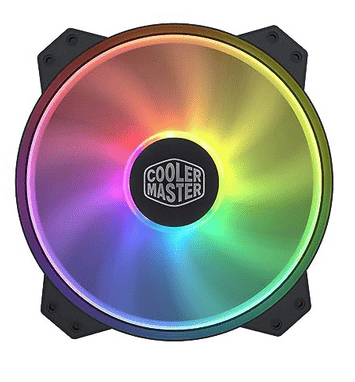
2. Cooler Master MasterFan MF200R ARGB
This fan makes the perfect front panel intake fan, it only runs at 800 RPM, but due to its massive size it still moves 90.3 CFM of air.
If you’re seeking silent operation without compromising on powerful cooling capabilities, then Cooler Master MF200R ARGB might be exactly what you need for your next pc build project. These static pressure fans designed specifically for CPU coolers radiators require high-pressure airflow, thus being perfectly suited for larger pc cases where good ventilation is of paramount importance. They utilize Addressable-RGB technology whereby each LED within the fan frame is individually controlled, offering a variety of color patterns combinations further adding the uniqueness factor into the mix.
This fan requires you to have an Addressable RGB(+5V, 3-pin) capable motherboard or fan controller.
Make sure to check your motherboards connectors before buying
The fan has a CFM rating of 90.3 while only running at 800RPM, making it a perfect front panel intake fan if your case can fit it.
In the hunt for a perfect balance between aesthetics and performance in your PC build, consider RGB case fans like Corsair LL120 for its blend of visual appeal and functionality, Cooler Master MF200R ARGB for silent yet powerful cooling.
How to Pick the perfect RGB Case fan
The journey of selecting an RGB case fan begins with a simple yet crucial step – finding one that fits perfectly within your PC case. Though seemingly straightforward, there are several nuances to consider.
Fan Size and Their Impact on Performance
The fan size can have significant implications for performance. Larger fans typically push more air at lower speeds, leading to less noise and enhanced cooling efficiency. The two most common fan sizes you’ll encounter in the PC case world are 120mm and 140mm, though other dimensions may be needed depending on your cases specific requirements.
Larger fans offer superior performance due to their ability to move greater volumes of air with fewer revolutions per minute (RPM). However, they’re not always suitable for every setup especially if you’ve got a compact PC designed for minimalism or portability where fitting these larger fans could prove challenging.

Selecting the Right Size Based on Your Case
Knowing your case’s specifications is a critical step when making an informed decision about which RGB case fans to get. First figure out which fan sizes different sections of your case supports – front panel, rear panel, top cover, etc., this will allow you to make the best possible choice during the purchase process.
If this information isn’t readily available from memory, refer back to the manufacturer documentation, either search online for the user manuals or consult the physical manual. As they will have the info.
Balancing Cooling Needs With Noise Levels
A primary consideration when choosing any form of cooling solution is striking a balance between maintaining low temperatures across essential PC components, while also keeping noise levels down as much as possible. A quiet gaming PC offers a better overall experience, after all.
Larger fans often produce less sound compared to their smaller counterparts because they don’t need to spin quite as fast to achieve the same level of airflow output, resulting in a quieter experience.
Common mistakes to avoid
Even though Amazon has a great return policy, lets try and steer clear of it.
1. Many times people go for a 120MM fan, where they could have fitted a 140MM fan. You lose out on the lower noise levels and improved cooling of the bigger fan.
In many instances, the price is very similar.
2. Make sure there is enough clearance between the fan, and other components such as the CPU cooler. Trust me, I have made this mistake at least a couple of times.
3. Some RGB Fans requires your motherboard or fan controller to have an “addressable RGB” connector. Make sure you check the specifications for your existing hardware to make sure your new fan is supported.
When choosing RGB case fans, size matters. Larger fans offer superior cooling and quieter operation, but may not fit compact setups.
Always check your case’s specifications to ensure compatibility before purchase.
What are RGB Case Fans?
RGB case fans, standing for Red Green Blue case fans, represent a unique blend of aesthetics and functionality in the world of PC components. They’re not just about cooling your gaming PC; they also bring an added touch of style to your setup.
The ‘RGB’ refers to three primary colors that make up digital displays and lighting systems. The beauty lies in their ability to combine at different intensities, creating millions of color possibilities for users looking to customize the look of their PC builds.

Cooling Your System with RGB Fans
Heat is inevitable, especially in high-performance gaming computers. Components like CPU (Central Processing Unit), GPU (Graphics Processing Unit) generate substantial heat during operation which needs to be cooled with the cooler air from outside the case to maintain optimal performance.
This scenario calls into action the role of the fans. These essential pc components push the outside air through the system thereby keeping the temperature inside the case low
Benefits of Installing RGB Case Fans
The installation of RGB case fans is a move that can transform your PC experience. It’s not just about the aesthetic value, but also enhanced cooling and noise reduction.
The Personal Touch to Your Gaming Rig
RGB case fans offer an opportunity for customization in ways other components don’t. You get to add visual flair to your gaming rig with vibrant colors and dynamic lighting effects tailored according to personal preferences.

Noise Reduction Capability: Quieter Operation For A Better Experience
Larger RGB fans operate at lower speeds compared to smaller ones while delivering similar, if not better, airflow rates, resulting in quieter operation. This low noise level makes them perfect for those who value silence, such as office workers, content creators, and those recording audio near their PCs.
In addition, many quality models feature smart fan sensor technology that adjusts speed based on temperature readings from different parts of the system, minimizing unnecessary noise when maximum cooling is required, yet still providing sufficient cooling when needed the most.
Economic Value: Long Term Investment With Great Returns
If you’re building a new PC from scratch or upgrading an existing one, investing in good RGB case fans will provide excellent returns over time, both aesthetically and practically. They help in keeping your system cool, thus extending its lifespan and preventing costly replacements. You’ll find options across various price points, making it easier than ever before to find a suitable option regardless of budget constraints, without compromising on essential features like quiet operation and customization.
RGB case fans are more than just eye candy for your PC build. They add a personalized touch, enhance cooling performance to prevent overheating and throttling issues, reduce noise levels for a peaceful computing environment, and provide long-term economic value by extending the lifespan of your system
The new kid: Signal RGB
To get full control over almost all your RGB devices including CPU coolers, case fans, and more, consider using Signal RGB software, which offers compatibility with different manufacturers’ products. This software gives you amazing flexibility when setting up lighting effects within your system – whether you want them synced together or running independently, depending on individual component usage scenarios.
This guide provides a great guide to get started with Signal RGB.
Factors We Use To Choose the Best RGB Case Fans
Selecting an ideal RGB case fan isn’t as simple as picking one off a shelf. It’s more akin to finding that perfect puzzle piece, considering various factors unique to your needs and preferences.
Let’s delve into the determining factors we used for choosing the best RGB fans.
1. Fan Size
The size of your PC case dictates what kind of fan you need. Larger cases can accommodate larger fans like the Cooler Master MF200R ARGB, which are great at pushing air at lower speeds – ensuring less noise and optimal cooling performance. However, smaller or cases might require compact yet efficient models like the Corsair LL120. We have included links to the different sizes available for each fan, to help you get the one that fits your case.
2. Noise Levels
A low noise level is another critical aspect in selecting an appropriate RGB case fan.The high quality bearning found in better fans offers quieter operation while maintaining excellent airflow capacity making. This makes them much worth the bit higher price tag compared to the very cheap models.
3. Airflow Capacity
Airflow capacity is essential for all PC components, especially those generating significant heat under heavy load. Higher CFM (cubic feet per minute) values translate into better cooling performance.
4. Compatibility With Controller Software
Different manufacturers use different controller software platforms; hence compatibility plays an important role too. For instance, Corsair has their iCUE software whereas Thermaltake has its own TT RGB PLUS ecosystem.
This software allows users full control over lighting effects along with other features such as smart fan sensor technology preventing cable snags, etc. So always check whether the selected model would work seamlessly with your existing hardware setup before buying it.
5. Pricing
Last, but definitely not least, pricing also forms an integral part while selecting the best RGB case fans. While there’s no harm in going after premium models offering additional features, make sure the extra dollars spent actually justify the benefits received.
Conclusion
Choosing the best RGB case fans for your next build is crucial. It’s not just about looks; size and performance are also key considerations.
The size matters, as bigger fans can push more air at lower speeds, leading to less noise and better cooling.
Corsair LL120, Cooler Master MF200R ARGB, stand out among others in terms of performance and value.
Remember that factors such as noise level, airflow capacity, and software compatibility should also be considered when making a choice.
A big airflow focused case with a combination of these 2 fans will give you lots of RGB, Lots of cooling performance when needed, and the added bonus of it staying very quiet when idle.
We aim to connect individuals and businesses with the right tech tools by providing informed decisions based on expert advice. We’ll guide you every step of the way, ensuring that each component, including your chosen RGB fan, fits perfectly into your build.
Frequently Asked Questions
Are RGB fans worth it?
If you value both aesthetics and performance in your build, then investing in quality RGB case fans is definitely worthwhile.
What are the best RGB fans on the market?
Our top-rated RGB fans include Corsair LL120 and Cooler Master MF200R ARGB
Do RGB fans cool your PC?
Absolutely. Beyond their aesthetic appeal, RGB case fans play a crucial role in cooling down your PC’s internal components.
What is the best layout for case fans?
The optimal layout usually involves intake at the front/bottom of the case and exhaust at rear/top to ensure efficient airflow.
