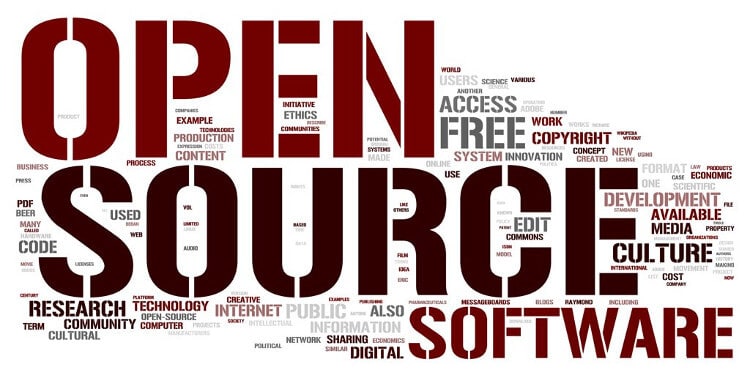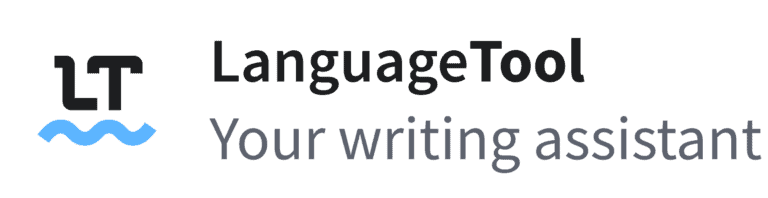The Best Open Source Applications in 2023
I have expended numerous hours evaluating various open source applications, some of which are exceptional, while others are not yet suitable for daily usage.
So to save you the time of trying out all these open source applications, I have listed my favorites here.
No matter if you want to get rid of Big Tech, gain more control of your data, upgrade your privacy game or some of the other benefits of Open-Source. You will most likely find something you didn’t know about if you dig into the list.
Self-hosting Open Source applications
This list is applications I currently depend on for daily use. Many of them require you to self-host the server side.
Take a look at my DIY NAS build guide if you’re new to self-hosting and home servers, it will give you a good start to building your first home server.
Let’s dig into the list
Bitwarden

Bitwarden is a cross-platform password manager.
It has become one of my favorite tools over the last two years. I use it on most of my devices now, and the time it saves by syncing logins is a big win in itself.
It also saves me from sending a 30+ character password to my phone in order to login. Now I swipe down the “notification panel” on and tap the Bitwarden quick setting and my login is autofilled.
Bitwarden’s reaction to the LastPass breach
I love Bitwarden for a variety of reasons, including their community. But after the latest LastPass breach, I really got to understand the amount of forethought they put into Bitwarden.
In short, Bitwarden had already thought of the Hashing issue, that made the LastPass breach so much worse than it should have been.
Take a look at this clip from Security now if you want additional information about the LastPass breach.
Bitwarden Future proofing their hashing method
Bitwarden’s reaction was to improve their hashing solution by increasing the default number of iterations. Then after a couple more weeks, a community member had made a proof of concept of upgrading the hashing algorithm to Argon2D. While this is not yet the default hashing method, it has been fully implemented and is working on all platforms.
I won’t go into detail here, but it’s the hashing algorithm that all major platforms are slowly migrating to.
Summary
Bitwarden is an excellent open-source and cross-platform password manager with many great features. I’ve been using it for about two years now, and I still can’t find a better one.
I will leave you with a list of some of my other favorite features.
- Built-in support for TOTP.
- Open-Source and audited End-to-End Encryption during transit and storage.
- Possible to self-host the server part.
- Implements anti-phishing features
- Autofill of passwords on both desktop and Android/IOS
- Support for almost all browsers and operating systems.
- Easy sharing of logins with family or coworkers using “Collections”.
- Many options for 2FA, including Security Keys.
Full review of Bitwarden coming.
NextCloud

Nextcloud is an open-source, self-hosted alternative to Google Workspace and Office 365.
It comes with great apps for, file management and syncing, Web Office Editor, Photo management, Contact, Calendar, Web conferencing etc.
Lately, they have released a major update which includes more locally run AI features.
it’s now possible to generate AI images directly inside different Nextcloud apps.
Langaugetool
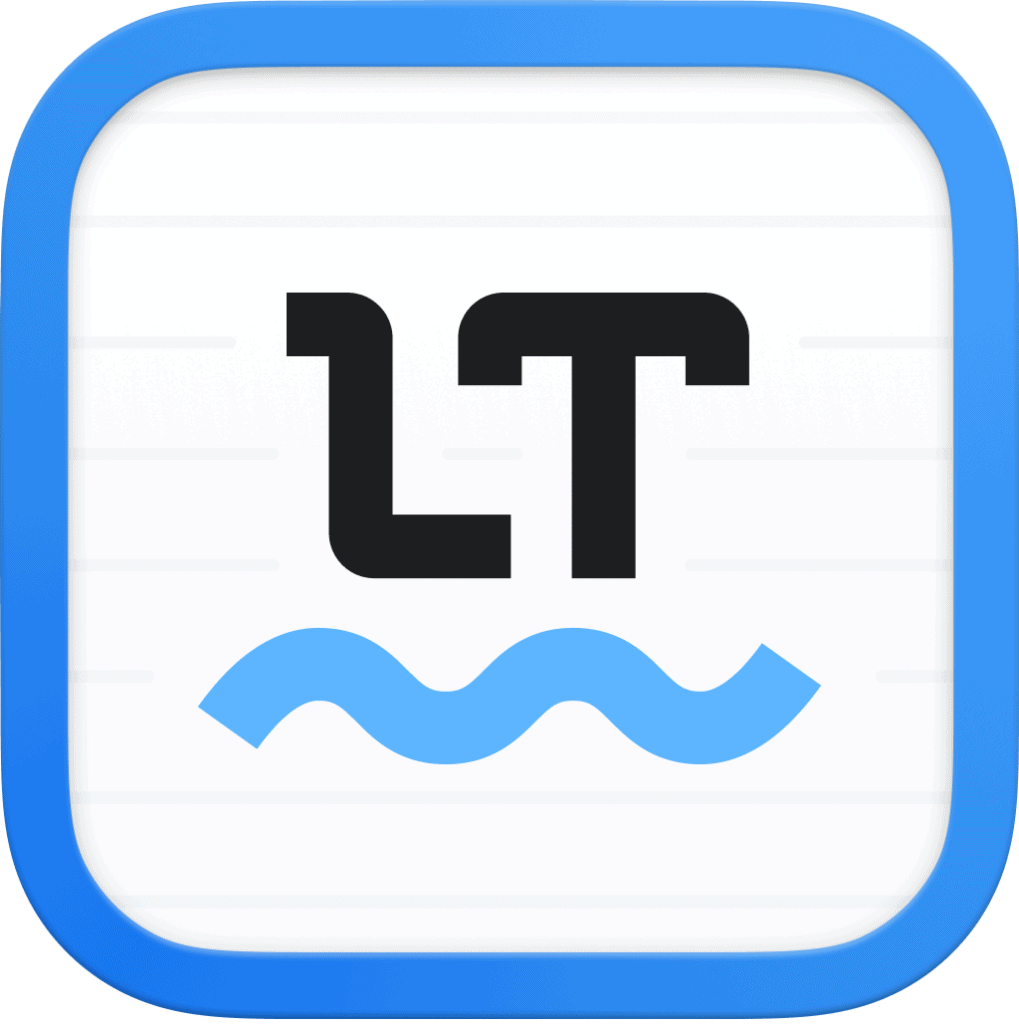
LanguageTool is a powerful open-source grammar, style, and spell checker. This versatile tool supports more than 20 languages and comes with a host of features. It can detect hundreds of common grammatical errors in English, such as misplaced commas, incorrect verb tenses, and improper use of pronouns. LanguageTool also offers style suggestions to help enhance your writing.
It seamlessly integrates with a wide variety of Office suites, browsers, and email clients, making it an ideal choice for users of Windows, Linux, and macOS alike.
If you’re curious, then make sure to read my review, where I delve into the full capabilities of LanguageTool.
LibreWolf

LibreWolf is my favorite browser, it’s based on Firefox.
It features stricter privacy and security settings than vanilla Firefox, as well as removing the telemetry from Mozilla.
On exit, it clears history, caches, and cookies to minimize one’s footprint and combat tracking.
It won’t also save any login credentials, which is a common way that malware can grab your credentials. Although I understand the logic behind your browser being logged into your most frequently used service. I believe that a more secure approach would be to utilize a password manager such as Bitwarden anyway.
I consider this to be a great compromise between privacy and usability.
Session Messenger

Session Messenger aims to create the first onion-routed and decentralized messaging app.
The main issues are currently with notifications, which sometimes first arrive later.
Calling is still in beta and the main issue with them currently is connecting the calls.
Make sure you’re at least following their blog to stay on top of the development.
If they manage to fix the rest of the main issues, then this can very well become Signal on steroids.
Jellyfin Media Server

Jellyfin is undoubtedly one of my most used apps. It’s an alternative to Plex with the main benefit of having no reliance on external servers. This means no more not being able to log in due to the Plex login server beginning offline.
Jellyfin unifies all of my media files into a single application and allows me to access my content across all of my devices.
Because it runs on my computer, it responds quickly, and I don’t share what I watch.
One feature I have used frequently is Sync Play, which allows me to sync the playback of whatever content I am watching with another user on the server. I found this to be a great way to catch up with my friends and family while I was living abroad.
AudioBookShelf
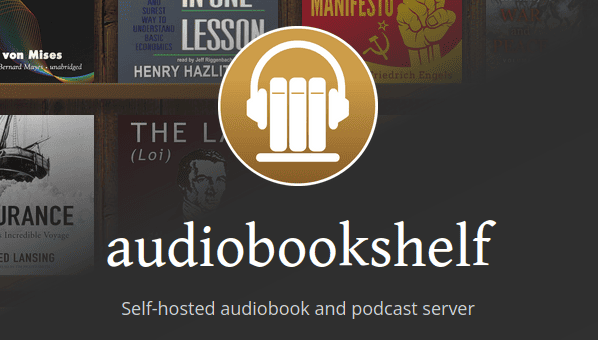
Audiobookshelf is a newer project, but nonetheless very well working.
It aims to be a self-hosted Podcast Manager, which allows you to sync the playback state of your podcasts between devices and download all your podcast subscriptions down to your server.
Having all my podcasts and data synced across my devices is a real win, and saves me the time and frustration of finding the spot I got to when I switch devices.
It has a native app for Android as well as a great web version for usage on computers
What Is Open-Source applications
Open-Source application means that all the code for the application is visible to the public.
You can see the code for many project on GitHub or GitLab and see all the code.
The benefits of source applications
What is the benefit to you, and why would you want to spend the time to learn all this?
Without going into too much detail, here are the main reasons why I like open-source and self-hosted applications.
- They provide a greater level of trust and privacy.
- People can help add new features and fix bugs/problems.
- Frequently, it is possible to self-host them, thereby enabling the storage and ownership of your data.
Conclusion
Take a moment to test out a few of these free software tools, and see which ones really work for you.