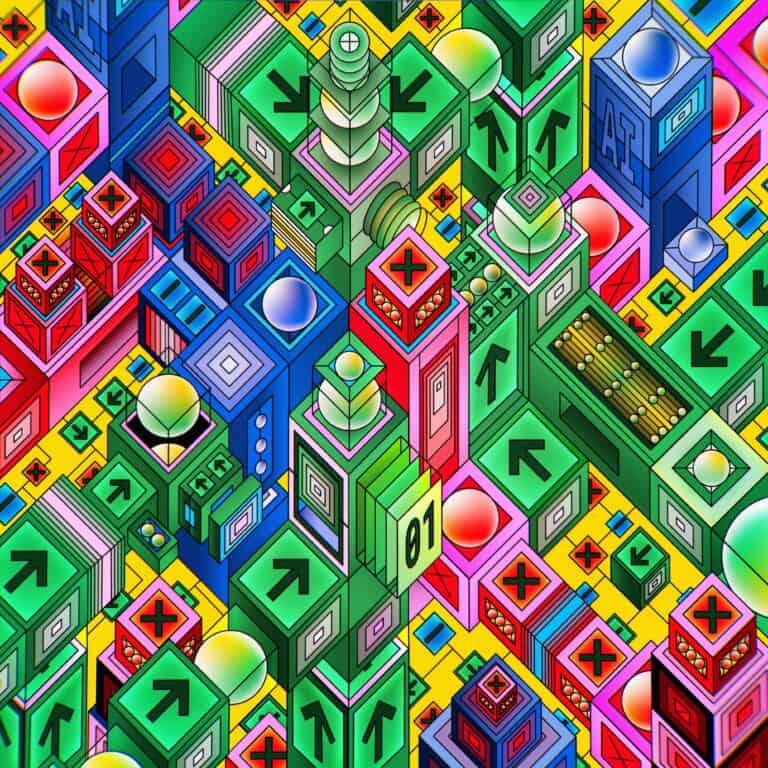7 Best AI Video Generators In 2023
Tired of spending countless hours creating and editing video?
AI Video Generation Tools puts those days to an end. Video generation tools utilize the power of Artificial Intelligence (AI) to help you create stunning and high-quality videos in a fraction of the time it would normally take. Some tools can even be integrated in to Adobe Premier for more advanced projects.
While no prior experience is required, it’s important to acknowledge that AI video generation tools have certain limitations. We are here to guide you on how to integrate AI video generation tools into your workflow, making it easy for you to start creating with these powerful tools today.
What Is the Best AI Video Generator?
Choosing the best AI Video Generator can be a daunting task, given the plethora of options available. These tools differ in terms of pricing, features, user interfaces, and content quality output.
Many AI video generators on the market today are tailored for specific types of videos, catering to various use cases. For instance, some tools excel in creating engaging social media videos that drive engagement and shares, or explainer videos. Certain generators also specialize in generating avatars, for presentation or training type videos.
To select an AI video generator that suits your specific requirements, it is crucial to fully understand your workflow. Certain tools cater to less experienced video editors, while others are designed for professionals seeking advanced features in their workflow. Consider your needs and expertise to make an informed choice.
This list is a comprehensive guide designed to help you navigate the world of AI Video Generators, equipping you with the information you need to select the best tool for your specific needs. Stay tuned as we dive in and explore the top AI Video Generators of 2023.
Runway
Overview
Runway, an AI video generator tool, seamlessly combines power and simplicity. It caters to both beginners and professionals, making it a versatile solution for a wide range of video needs. By leveraging advanced AI algorithms, Runway automates the video creation process, enabling effortless production of high-quality videos. Whether it’s for social media content or professional projects, Runway offers an intuitive interface, a vast library of pre-designed templates, and customizable features to ensure unique and captivating video outputs.
Key Benefits
- Best Video Quality: Based on my experience, Runway’s AI-generated videos are the highest quality available in the market.
- Both Image and Video Generation: Runway is not just an AI video generator, but also has capabilities for AI image creation. This dual capability makes it a versatile tool for various types of content creation.
- Includes Image Scaling Tools: The platform incorporates image scaling tools, allowing users to resize and adjust their images with ease.
- Integrations for Professional Video Editors: Runway provides integration with professional video editing platforms. It caters to the needs of professionals by offering advanced features that enhance the video editing process and save time.
- Reasonable Pricing: Besides its robust capabilities, Runway stands out because of its affordable pricing structure. The cost-effective model provides high value for money, making it an excellent choice for those on a tight budget.
- AI-Based Video Editing Features: Runway provides advanced AI video editing features like face blurring and video scaling. These tools enable easy adaptation of videos for different devices and platforms, ensuring privacy when required. With these intelligent editing features, Runway stands out as one of the top AI video generators for content creators.
Pricing
Runway offers a free plan that lets you generate a few seconds of video using their innovative Text to Video feature. This trial offer is an excellent opportunity to explore and get accustomed to the platform’s interface. It also provides a sneak peek into the quality of outputs you can expect from the tool. This try-before-you-buy opportunity ensures that you can test the waters before making any investment and determine if Runway truly aligns with your needs.
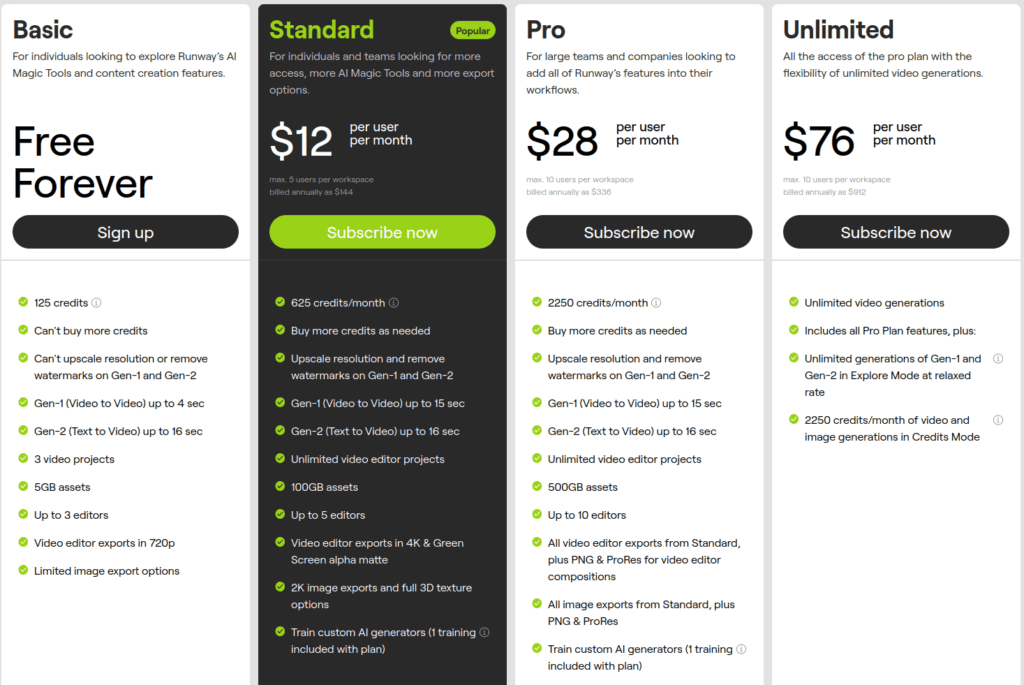
My Experience
I have been leveraging Runway for both video and image generation, and I must say, it excels in both departments. The quality of videos and images produced is truly impressive.
Although I’m far from being a professional video editor or even remotely skilled, the AI-powered video editing capabilities, like face blurring and video scaling, were easy to use.
I could easily see just these 2 features significantly streamlining a video editor’s workflow.
Furthermore, the integrations for professional video editing software, makes Runway an excellent choice for content creators or pro video editors.
In a nutshell, my journey with Runway so far has been a positive one, making it my top recommendation among the best AI video generators.
Synthesia
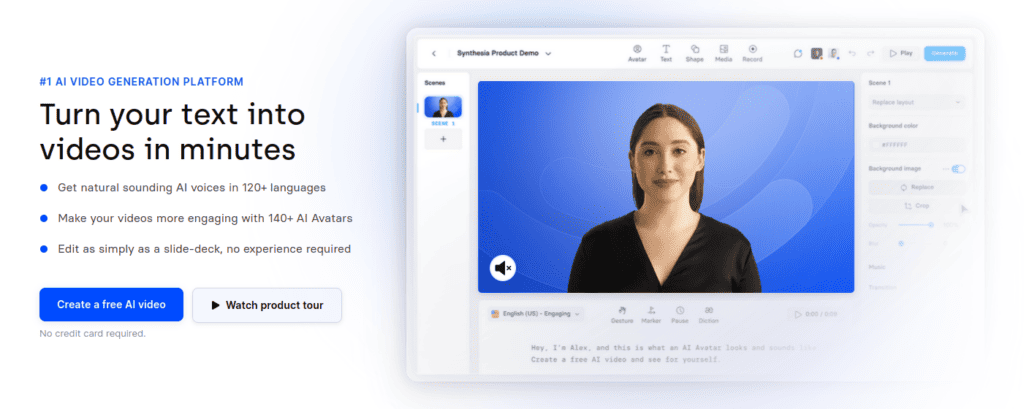
Overview
Synthesia is a leading AI video generator tool that primarily focuses on creating lifelike avatars for videos. Leveraging cutting-edge AI technology, Synthesia can generate avatars that can mimic human behavior and speech with high accuracy, adding an innovative dimension to your videos. Furthermore, the platform comes with an intuitive online video editor, allowing users to edit their videos seamlessly within the same platform and apply various effects and adjustments. This user-friendly feature makes Synthesia particularly popular for those who value a streamlined, integrated video creation process.
Key Benefits
- Lifelike Avatars: Synthesia creates realistic avatars that can mimic human behavior and speech, bringing a unique touch to your videos.
- Multi-Language Support: Synthesia supports a high amount of different languages and dialects, making it a versatile tool for creating videos targeted at diverse audiences. This feature expands the scope of content creation, enabling users to communicate effectively with international viewers.
- Built-in Online Video Editor: Synthesia offers a built-in online video editor, allowing users to edit their videos seamlessly on the platform itself.
- Simple to Use: The platform’s user-friendly interface makes it easy for users of all skill levels to create high-quality videos.
- Growing Integrations: Synthesia is steadily expanding its integrations with other platforms, including various Content Management Systems (CMS) and Learning Management Systems (LMS), making it more versatile and accessible to different users.
Pricing
While Synthesia does not provide a complete trial, you can generate a custom short video and have it delivered to your email address. You can easily find a link to this trial on their homepage.
Their subscription plans are tailored to suit various needs and budgets.
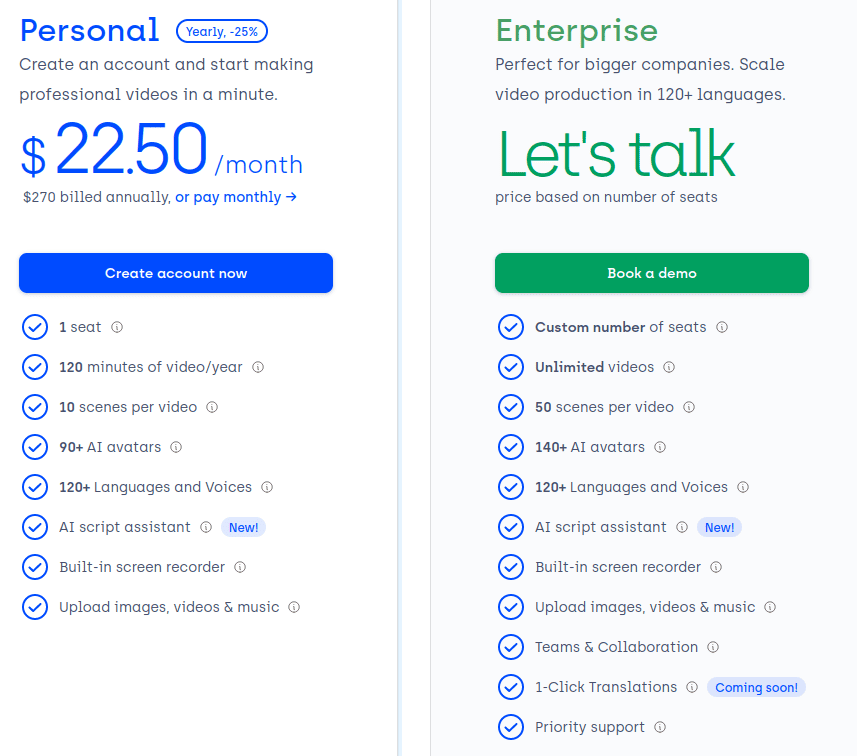
My Experience
I’ve used their browser-based video editor multiple times to create IT user training materials. It saved me a lot of time by eliminating the need for audio recording and ensuring its quality. The platform also allowed me to generate different language versions of the videos effortlessly. The employees in different countries benefited greatly from hearing the training in their native language, which resulted in a significant reduction in follow-up questions.
After spending a few hours experimenting with their tool, I developed a solid understanding of its features and how to utilize them effectively.
Fliki AI

Overview
Fliki AI is a powerful AI video generator that’s designed with simplicity and user-friendliness at its core. This tool revolutionizes the way you create videos for social media platforms or similar digital spaces. With Fliki AI, it is no longer necessary to have complex technical knowledge or spend countless hours on video production. This platform is meticulously built to generate high-quality, engaging videos effortlessly, making it a top pick for social media enthusiasts, marketers, and anyone who needs to create digital content frequently. Perfect for users who want to get started ASAP, but it may lack some advanced features for video pros. Its ease of use and efficiency make it a game-changer in the realm of video content creation.
Key Benefits
- Simplified Video Creation: With its browser-based video editor, Fliki AI allows you to produce professional-standard videos with ease, eliminating the need for complex software or technical expertise.
- AI-Powered Voice and Video Generation: Fliki AI integrates artificial intelligence to offer both voice and video generation, providing a seamless, automated process that significantly reduces the time and effort involved in video production.
- Multilingual Support: The tool’s capability to generate audio in different languages broadens its usability, making it an excellent choice for businesses and individuals operating in multilingual environments.
- User-Friendly Interface: The platform’s intuitive interface provides a user-friendly experience, allowing you to navigate and utilize its features effectively.
- Quick Content Production: Fliki AI’s efficient process enables rapid content creation, making it an ideal tool for those under tight deadlines or managing high-volume video production.
- Quality and Engagement: Despite its simplicity, Fliki AI doesn’t compromise on quality. The AI-generated videos are engaging and visually appealing, ensuring your content stands out in the digital crowd.
Pricing
Fliki AI offers competitive pricing, which adds to its appeal. What makes it even more economical is the 25% discount offered for annual payments. Fliki AI offers affordable pricing, making it an excellent option for businesses and individuals seeking high-quality video content generation. Enjoy top-notch content creation without straining your budget.
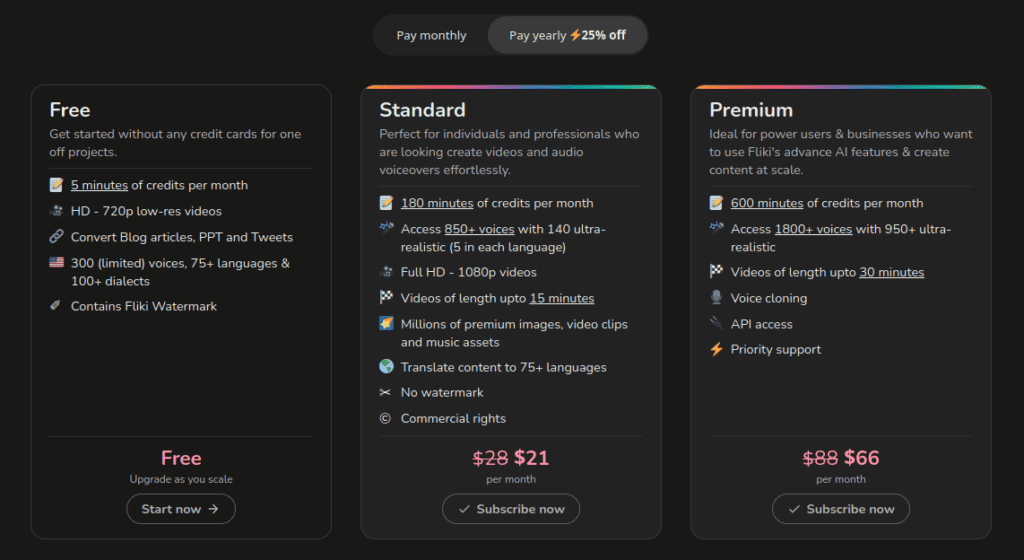
DeepBrain
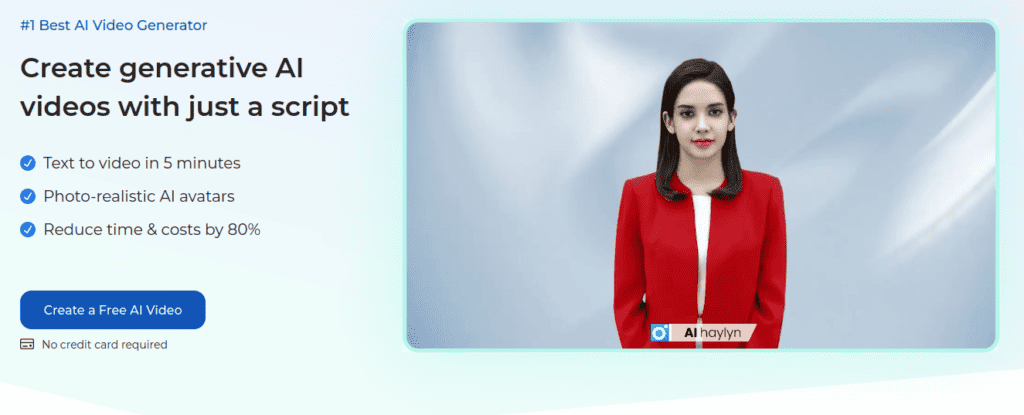
Overview
DeepBrain, another contender in the world of AI video generation, distinguishes itself with an innovative approach. This platform incorporates advanced AI technology to generate unique, lifelike avatars. These AI-generated avatars take center stage in the video content, providing an unusual yet captivating way to deliver your message. Focusing on creating engaging and interactive experiences, DeepBrain offers a distinctive method of conveying information that goes beyond standard video content, opening new possibilities in how we perceive and engage with AI-produced material.
Key Benefits
- Innovative Avatar Creation: DeepBrain’s unique selling point is its ability to create unique, lifelike avatars. This feature allows for a highly personalized and engaging video content experience.
- Engaging Content Production: By focusing on interactive experiences, DeepBrain ensures that your content is not just seen but interacted with, increasing audience engagement.
- Advanced AI Technology: DeepBrain employs cutting-edge AI technology, ensuring the production of high-quality videos with a distinctive touch.
- Versatility: Its unique approach to content delivery makes DeepBrain suitable for a wide range of applications, from marketing campaigns to educational content.
Pricing
The higher pricing of DeepBrain compared to other AI video generator tools may deter some potential users. However, for those intending to generate a lot of content, the advanced features and capabilities it offers would make the higher cost worth it. For budget-conscious individuals or businesses, consider Synthesia as a more affordable alternative.
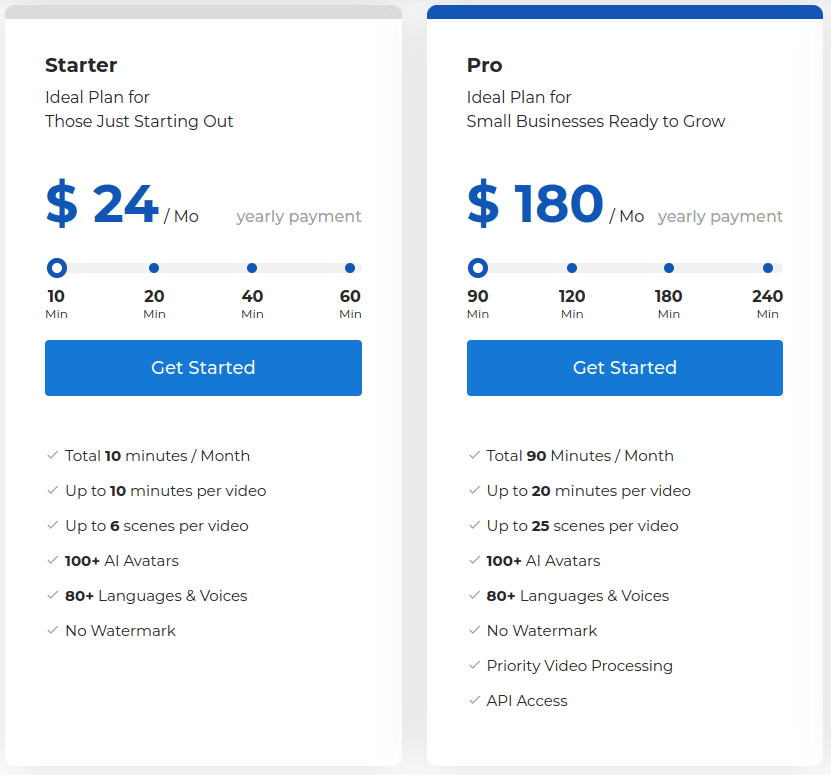
FlexClip
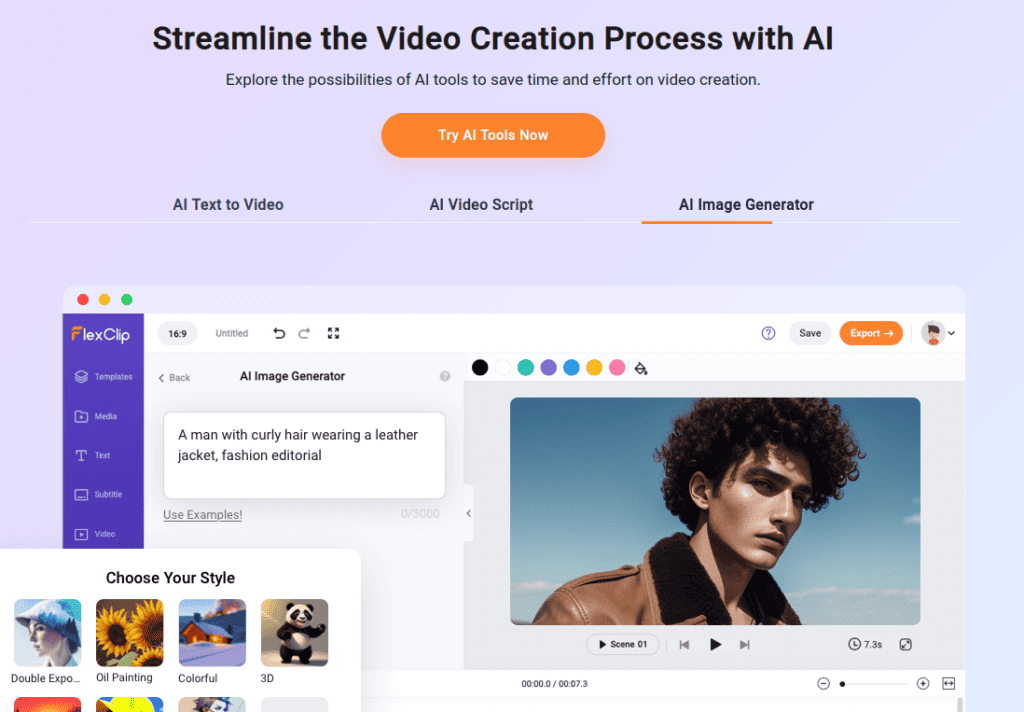
Overview
FlexClip initially made its mark as a browser-based video editor but has since evolved to incorporate many AI-based features. With its innovative tools such as Text to Video and Blog to Video, FlexClip has seamlessly integrated the power of AI into its platform, ensuring a more efficient video creation process. This expansion in their offerings allows users to convert written content into engaging videos with ease. FlexClip offers a perfect balance between AI video generation and traditional editing, making it an ideal choice for users seeking the best of both worlds. With its AI-enhanced features, FlexClip caters to a wide range of video creation needs, ensuring a seamless and efficient experience.
Key Benefits
- Includes Video Hosting: FlexClip provides a comprehensive platform that allows you to create videos and host them. This feature simplifies content sharing and distribution, making it ideal for individuals and businesses alike.
- Easy-to-Use Interface: The user-friendly interface of FlexClip is designed with simplicity and efficiency in mind. This makes it easy for even beginners to create high-quality videos.
- Very Competitive Pricing: FlexClip offers great value for money considering the range of features it provides. Its competitive pricing makes it an attractive choice for users working within a budget, without compromising on the quality of the final video output.
- Many AI Features: The platform comes packed with numerous AI-enhanced features, like Text to Video and Blog to Video, which significantly streamline video creation. These features enable users to generate engaging video content from written materials, making FlexClip a versatile tool for content creation.
Pricing
Flexclip offers a free tier that provides you with access to many of the regular video editing tools that they offer. You even get a few free uses for their AI features on the free plan, fully allowing you to test all their features.
If you end up loving their platform, then they offer a 50% discount for annual subscription, making it super affordable.
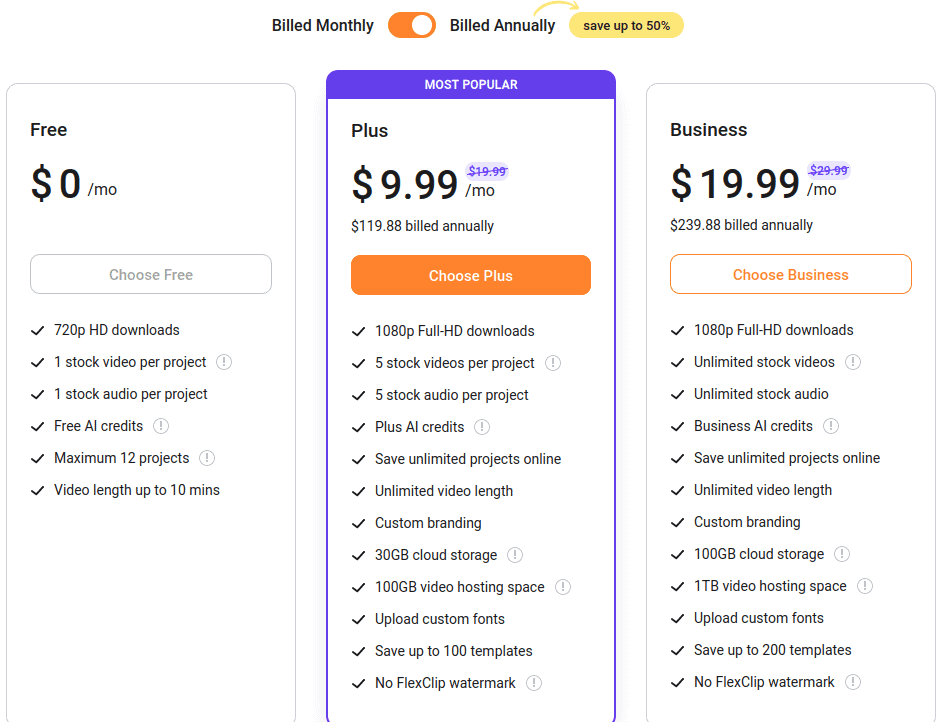
My Experience
After I got familiar with Flexclip, I decided to upgrade to the Plus subscription. I’m planning to use to make shorter videos for my blog posts.
I have had an exceptional experience overall, and it is evident that they have dedicated considerable effort to refining their editor over time. Their pricing and features are extremely competitive, making it a perfect fit for most beginners and advanced users. Although, it will most likely will not work for a pro’s workflow due to a lack of more advanced features and an online browser-based editor.
Pictory
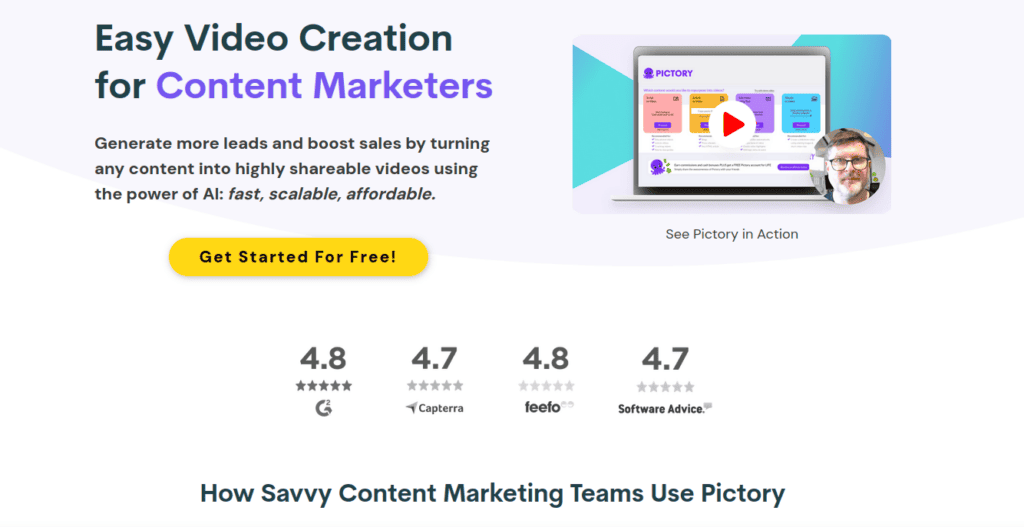
Overview
Pictory is another top-notch AI video generator that has been making waves in the content creation sphere. This innovative tool has been designed with marketers and content creators in mind, offering an easy and efficient approach to generating videos. Whether you’re looking to breathe life into your blog posts or create engaging content for social media, Pictory has got you covered. With its intuitive interface and powerful AI, generating videos with Pictory is a breeze, making it a perfect choice for anyone seeking to elevate their content game.
Key Benefits
- Text to Video: Pictory excels in transforming plain text into engaging video content, making it an ideal tool for digital marketers and bloggers.
- Competitive Pricing: Pictory offers an exceptional range of features at a cost-efficient price point, ensuring maximum value for your investment.
- AI Voice Generation: The platform’s advanced AI capabilities extend to voice generation, enabling you to add voiceovers to your videos with minimal effort.
- AI Transcription and Subtitle Generation: Pictory’s AI can automatically transcribe audio and generate subtitles, enhancing the accessibility of your content.
- Access to Stock Content Included: With Pictory, you gain access to an extensive library of stock content, providing diverse options for enhancing your video creations.
- Music Library Included: Pictory provides access to more than 150,000 licensed music tracks, eliminating the worry of copyright strikes on your content. This extensive library enables you to add the perfect musical touch to your videos.
- Hootsuite Integration: One of the standout features of Pictory is its seamless integration with Hootsuite, a leading social media management platform. This functionality allows users to directly schedule and post their Pictory-generated videos to various social media channels via Hootsuite, simplifying the content distribution process and saving valuable time. Whether you’re a small business owner or a social media influencer, this integration can significantly streamline your workflow, making Pictory one of the best AI video generators available today.
Pricing
Pictory provides three subscription tiers, starting with the smallest tier at $19.99 per month (billed annually). Each subsequent tier offers additional advanced features and more credits for their AI functionalities.
You can try Pictory for free with their 3-project trial (each project has a 10-minute limit). This enables you to explore all the features and determine if Pictory aligns with your needs and workflow.
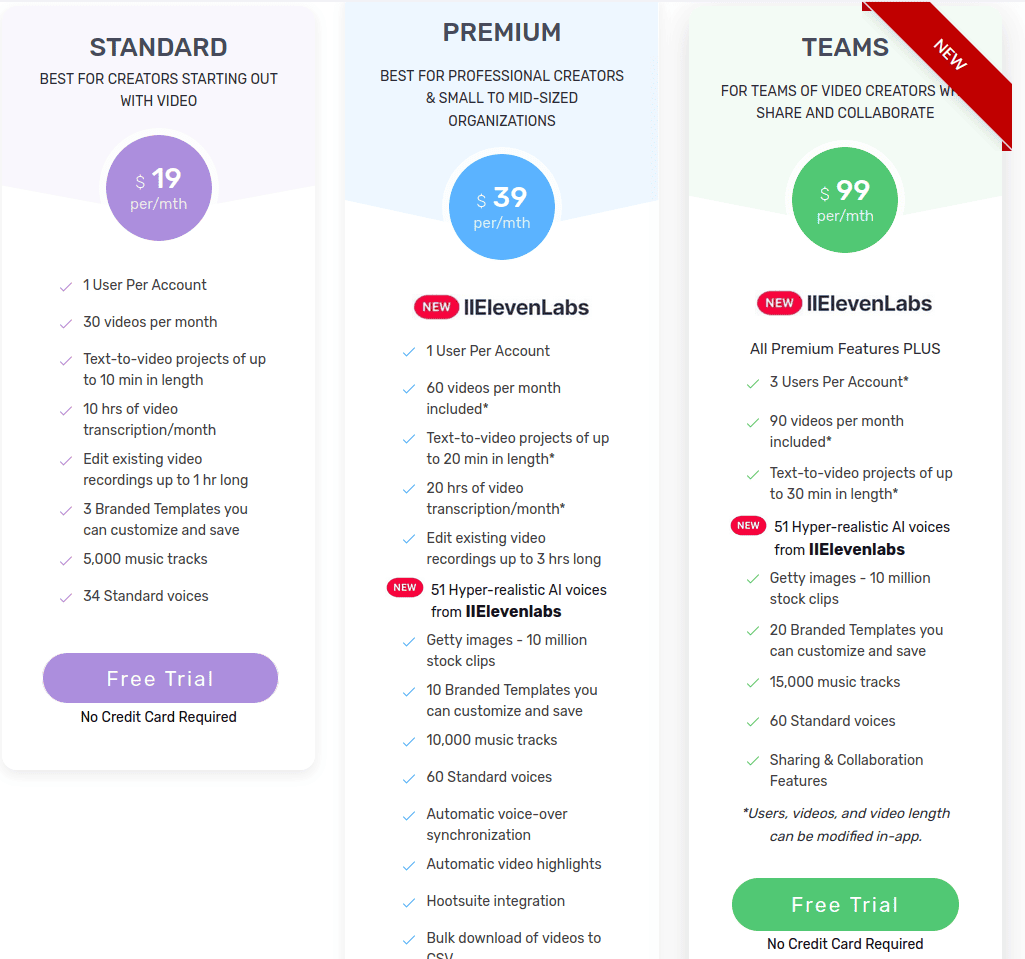
My Experience
Pictory appears to be an excellent choice for content creators and social media influencers who prioritize simplicity over advanced video editing capabilities. By seamlessly integrating with Hootsuite, Pictory further enhances your workflow optimization.
During my testing of Pictory, I was pleasantly surprised by the user-friendly nature of their platform. It is specifically designed for social media managers and similar roles, by catering directly to their needs.
Individuals familiar with social media tools will quickly adapt to Pictory, leveraging the advantages of AI video generation without delay.
Wave.Video
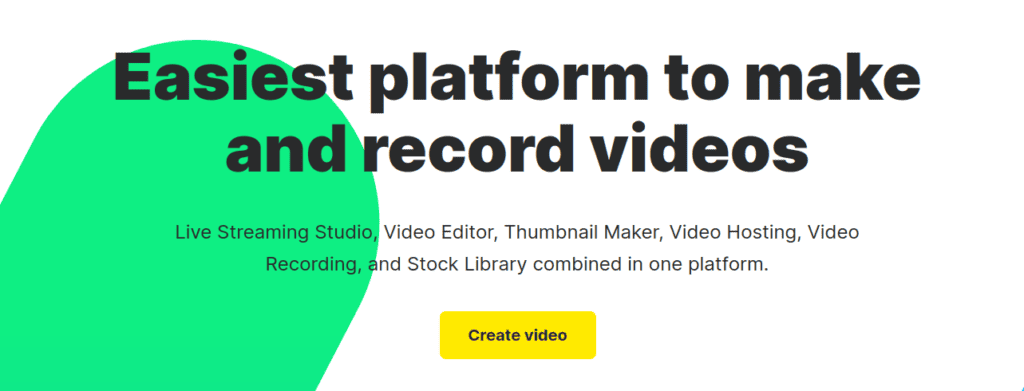
Overview
Wave.Video is a long-standing player in the realm of online video editors. Recently, Wave.Video has expanded its technological prowess by incorporating Artificial Intelligence (AI) functionalities into its offering. These cutting-edge additions include Text to Video and Text to Audio features, offering users a seamless experience in transforming written content into dynamic video and audio presentations. By continuously evolving and integrating more AI features, Wave.Video reiterates its commitment to remain a leader in the video landscape.
Key Benefits
- Text to Video: Wave.Video’s AI effortlessly converts written content into engaging video presentations, making content creation easy and efficient.
- Text to Speech (TOS): This feature enables transformation of text into clear and natural sounding speech, adding another dimension to your video content.
- AI Subtitle Generation: Wave.Video’s AI can automatically generate subtitles for your videos. This is ideal for videos on websites or social media, where viewers may not always prefer to enable the audio.
- Subtitle Translation: Extend your reach to a global audience with the AI-powered subtitle translation feature, supporting multiple languages.
- Well-featured Online Video Editor: With a wide range of editing tools at your disposal, Wave.Video ensures a high degree of customization to give your videos a professional touch.
- A Library of Templates: Wave.Video offers an extensive collection of templates designed to cater to various video edits. By utilizing these templates, you can greatly expedite the brainstorming phase of your editing process. Once you discover a handful of templates that resonate with you, editing your videos becomes a breeze.
- Video Hosting: Wave.Video’s video hosting feature allows you to store your videos on their platform and seamlessly distribute them across multiple platforms, all while maintaining exceptional quality and loading speeds.
- Social Media Integration: Seamlessly share videos on social media platforms such as Facebook, Instagram, and YouTube directly from the Wave.Video platform.
Pricing
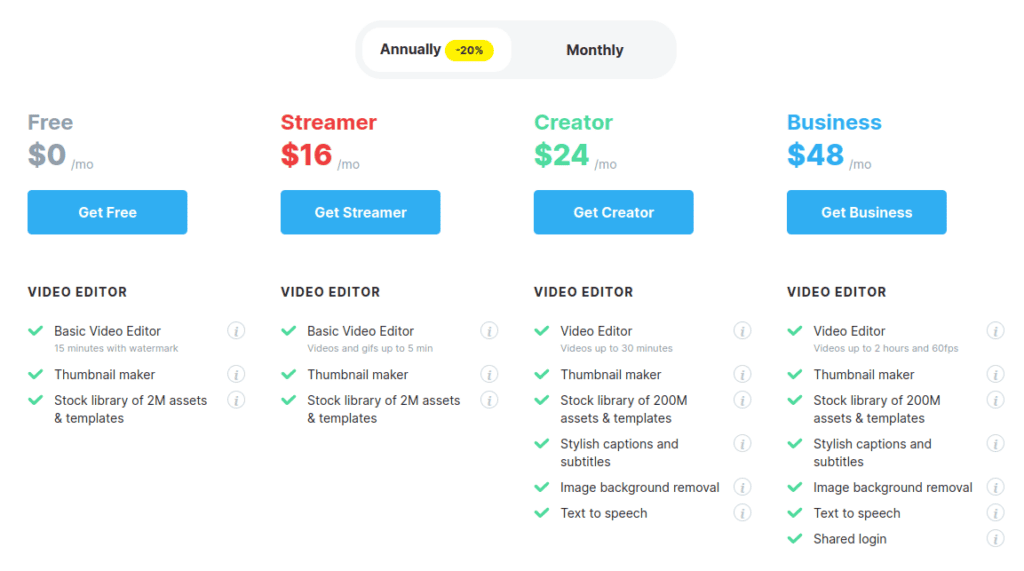
What Is AI Video Generator Tools
AI Video Generation refers to the use of artificial intelligence in creating video content. With this technology, users input text or a script and the AI software transforms it into a video, complete with visuals, sound. This process significantly minimizes the time and resources traditionally required in video production. It’s particularly useful for content creators, marketers, and businesses seeking to increase engagement, expand reach, and convey their messages in a more interactive and appealing format.
How Can AI Video Generator Tools Benefit You
Incorporating AI video generation into your workflow offers several advantages. Firstly, it significantly reduces the time and effort required in producing content, promoting efficiency and productivity. The AI’s ability to create high-quality visuals from text alone allows for quick turnaround of content, ideal for time-sensitive campaigns.
Secondly, it provides scalability, enabling you to create a multitude of videos without additional resources.
Thirdly, it offers a high degree of personalization, allowing you to tailor videos to specific audiences, enhancing viewer engagement and conversion rates. Lastly, the integration of AI in video generation can help you stay ahead of the curve, leveraging advanced technology to create unique, cutting-edge content.
Buyers Guide: How I Conducted my Research
When conducting our research to identify the top products, we followed these steps:
- Pricing: I assessed the cost of each product to determine affordability.
- Features: I evaluated the standout features offered by each product.
- Negatives: I identified shortcomings or limitations associated with each product.
- My personal experience: I have utilized each of the tools to varying degrees and have found them to be valuable.
My objective is to equip you with a comprehensive comparison and information, empowering you to make well-informed decisions with confidence.
Conclusion/Wrapping Up
AI video generation tools are a game-changer, bringing efficiency, scalability, and personalization to the fore. Whether you are a novice or a seasoned professional, these tools can elevate your content production game, giving you an edge in today’s competitive digital space. Remember, choosing the right tool hinges on your budget and the specific features you need. Stay informed, stay ahead, and keep creating!
Frequently Asked Questions
Is there an AI that can create videos?
Yes, there certainly is! Synthesia and Runway are two of the best AI video generators available. Synthesia provides an intuitive platform for creating professional-grade videos in minutes. With cutting-edge technology, you can easily generate your videos.
Can Midjourney create videos?
Currently, Midjourney is solely focused on images.
Lorem ipsum dolor sit amet?Is there a free AI video generator?
While several products provide AI video generation features with a free trial, it’s important to note that the actual cost of generating videos using AI is not negligible.
Which AI converts text-to-video?
Indeed, there are numerous tools that offer text-to-video capabilities, but one that truly stands out is Synthesia. This platform allows you to convert your text into video seamlessly.