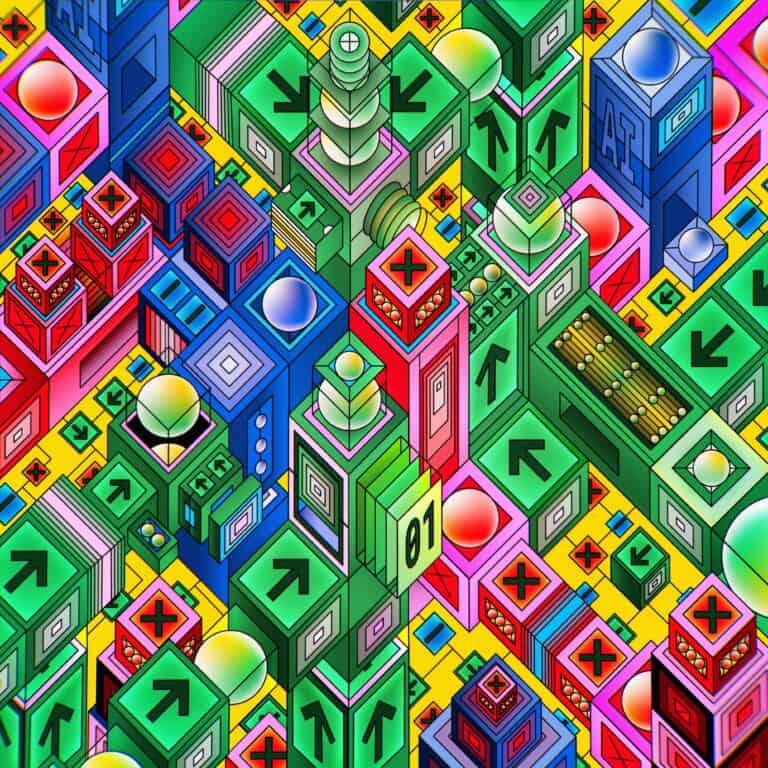6 Best AI Video Editors That Save You Time
Imagine being able to edit your videos with the finesse of a professional, but without spending countless hours learning complex editing software. Better yet, imagine a tool that could handle the tedious tasks – such as face blurring, resizing for various platforms, and other common tasks– all by itself. Welcome to the realm of AI video editors! These powerful tools are not just a figment of our imagination, but a reality that’s here to transform the way you approach video editing. I will help you delve into the world of the Best AI Video Editors on the market, and discover how they can save you time, energy, and a lot of editing headaches.
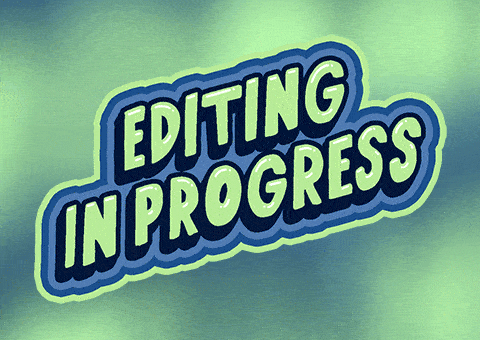
What Are the Best AI Video Editors?
No matter your proficiency with video editing, AI is here to enhance and expedite the process. Whether you’re a seasoned veteran or a novice, you can leverage AI to automate many time-consuming tasks, freeing up your schedule and allowing you to focus more on creativity and less on the repetitive tasks. So, regardless of your editing skills, let’s find out what the best AI video editors can do to speed up your video editing process.
1. Heygen

Overview
Heygen is another standout in the realm of AI video editors, particularly when it comes to creating how-to videos, marketing content, or sales and presentation videos. This platform is designed to transform the video creation process into a simplified, user-friendly experience without compromising on quality or customization options. With its intuitive interface and smart features, Heygen takes video editing to a whole new level.
One of the key benefits is the inclusion of AI-generated avatars. By incorporating AI-generated avatars in How-to, Sales, or Marketing videos, Heygen offers a unique way to engage viewers. These avatars bring a human-like touch to the content, making it more relatable and captivating. Whether you’re a seasoned content marketer or a startup looking to make a splash with engaging visual content, Heygen got you covered.
Key Benefits
- AI-powered Avatars: Heygen offers unique AI-generated avatars, adding a human touch that keeps viewers engaged and enhances the relatability of the content.
- User-friendly Interface: The platform boasts an intuitive interface, making it easy for users of all skill levels to navigate and utilize effectively.
- Customization Options: Heygen does not compromise on customization. Users can tailor their videos to their specific needs, ensuring their content stands out.
- Ideal for Various Content Types: Whether you are creating how-to videos, marketing content, or sales and presentation videos, Heygen is designed to cater to a wide range of video content needs.
- Team Collaboration: The platform provides team collaboration capabilities, allowing multiple individuals to work together seamlessly on projects.
- High-Quality Output: Despite the simplification of the video creation process, Heygen does not compromise on the quality of the videos produced.
Pricing
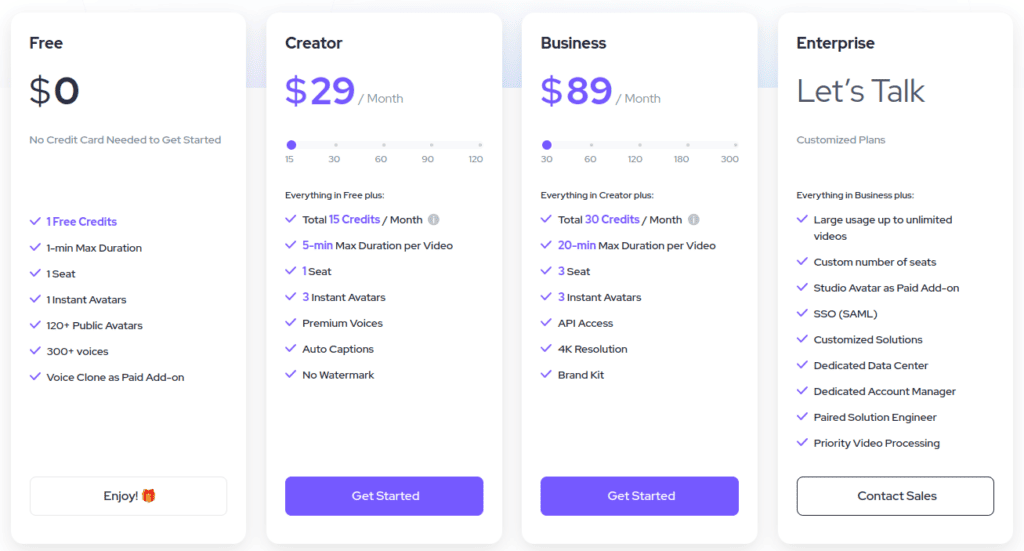
My Experience
Heygen is an exceptionally versatile AI video editor and can be utilized in a multitude of ways. Their AI avatars are some of the most human-like I have seen.
The use cases for Heygen are wide, educators can use Heygen to convert their lesson plans into engaging video content, providing an alternative learning method for students who may struggle with traditional text-based learning. Additionally, businesses can use Heygen to transform their blog posts or written advertisements into dynamic marketing videos, significantly increasing their reach and potential customer engagement. Social media influencers may also benefit greatly from Heygen’s capabilities, as they can streamline the creation of video content for their platforms, ensuring their messages are delivered concisely and effectively, with minimal technical effort. Overall, my experience with Heygen has been outstanding, and I highly recommend it as one of the best AI avatar focused editors.
2. Synthesia
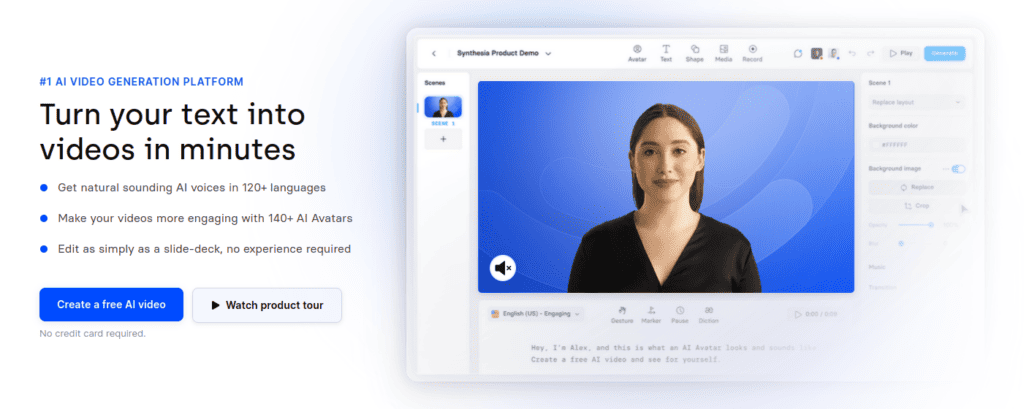
Overview
Synthesia prides itself on being a leader in the generation of AI avatars that will take your videos to the next level. This platform uses advanced AI technology to create realistic virtual personalities that seem almost human, enhancing the engagement factor of your content. With Synthesia, you can easily create captivating video content that keeps your viewers glued to the screen. Their AI avatars can be customized to suit your brand, making your content not only engaging but also unique and memorable.
What makes it even better is that all of their AI features seamlessly integrate into their online video editor, equipping you with the necessary tools to effortlessly craft captivating videos in less time.
Key Benefits
- Online Video Editor: Synthesia provides an online platform for video editing that is user-friendly and equipped with advanced features. This allows for the creation of professional-grade videos without the need for specialized software.
- Perfect for Marketing Videos: With its unique AI avatars and customization, Synthesia is a go-to tool for creating engaging marketing videos that stand out, ensuring your brand leaves a lasting impression.
- Video Sizing for Different Platforms: Synthesia takes the pain out of resizing videos for different platforms. easily tailor your video’s dimensions to fit perfectly on any platform, from Instagram to YouTube, ensuring optimal viewer experience.
- Multilanguage Text-to-Speech (TTS): All Synthesia’s avatars are multi-language, It can translate and convert text into speech in various languages, making your videos more accessible to viewers worldwide
- AI Script Writing: Be it for marketing, educational content, or entertainment videos, this powerful tool can take your scriptwriting to the next level, saving you time and effort while enhancing the quality of your content.
- Integration with Zapier: Synthesia extends its functionality by integrating with Zapier, an automation platform that streamlines the video creation process. With this, you can automate the generation of shorter videos using predefined inputs in Zapier. You could generate an AI avatar video to greet new customers with a video embedded in an E-mail.
Pricing
Synthesia offers a refreshingly transparent pricing structure. Their first plan is priced at $22.5 per month, which is suitable for most users. However, as you explore its capabilities, you may discover new ways to leverage the platform and require additional video beyond what the first plan includes. No need to worry, though! Simply reach out to their sales team, and they will provide you with a personalized quote. Rest assured, their prices are exceptionally fair.
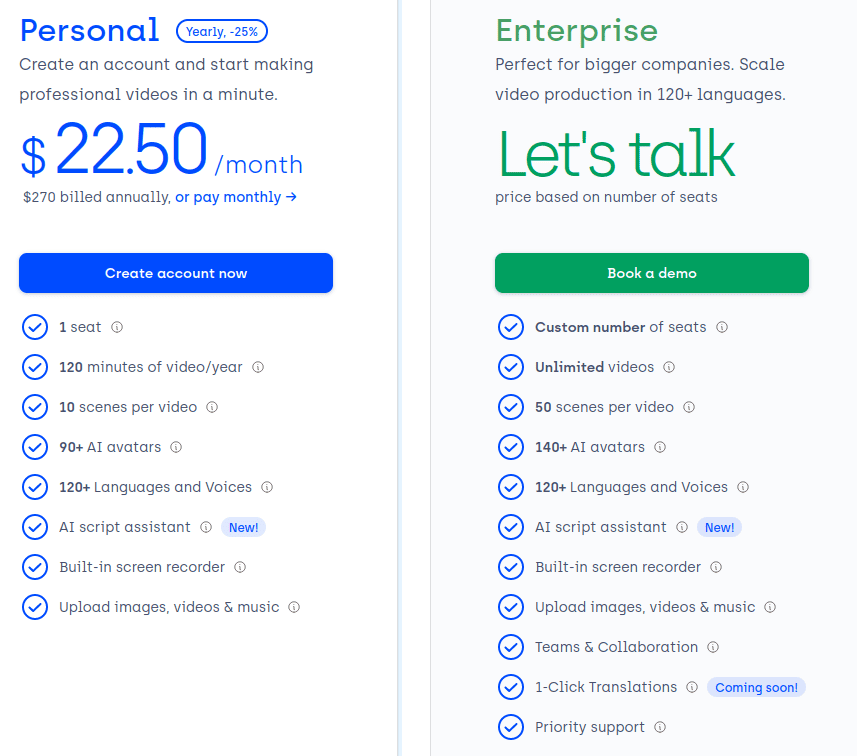
My experience
I have used their browser-based video regularly to create IT user training videos. It saves me a lot of time by eliminating the need for audio recording and ensuring its quality. The platform also allowed me to generate different language versions of the videos effortlessly. The employees in different countries benefited greatly from hearing the training in their native language, which resulted in a significant reduction in follow-up questions.
I’m still surprised by how little assets I needed to create myself to make great training videos. I screen recorded and screenshotted the things I required (According to the script Synthesia helped me create) and uploaded a few company assets such as logo’s etc.
From that, I quickly got the rough editing done and could start focusing on the details.
The outcome surpassed anything I had previously created. The audio was impeccable, available in three languages. The video quality was enhanced, and the addition of an avatar significantly boosted engagement. Moreover, my time investment was reduced to approximately one-third, while yielding a vastly superior outcome.
3. FlexClip
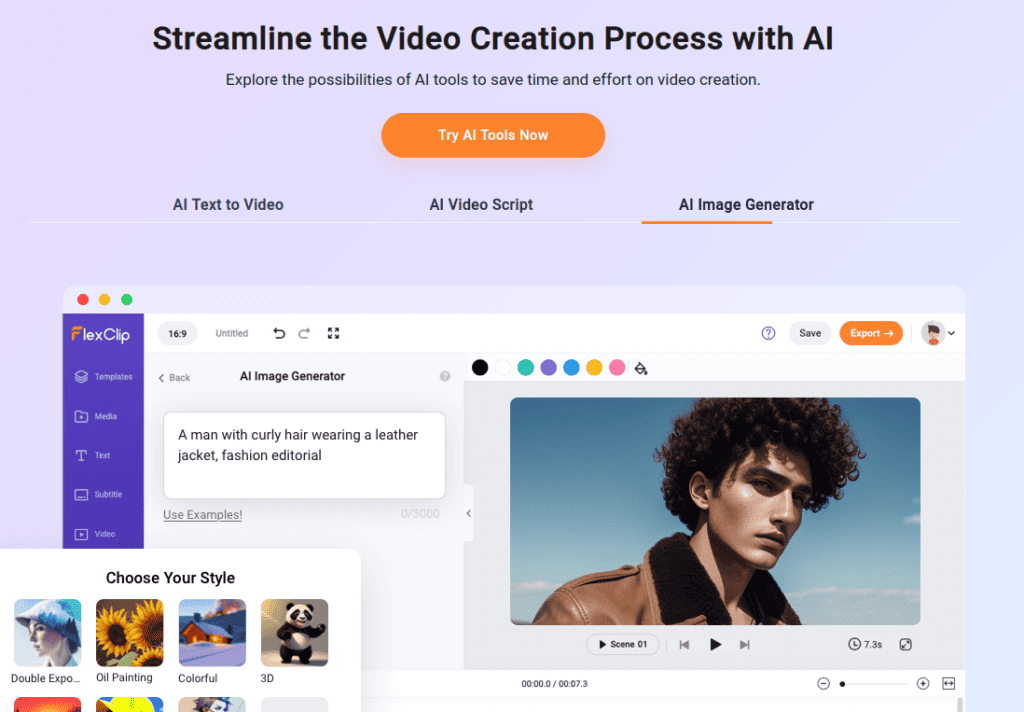
Overview
FlexClip, a seasoned player in the online video editor realm, has now stepped up its game by incorporating Artificial Intelligence (AI) features. This significant enhancement is aimed at accelerating your video editing process, making it more streamlined and efficient. With AI-driven tools at its core, FlexClip eliminates the tedious, time-consuming elements of traditional video editing, offering a faster and smarter way to create compelling visual narratives.
Key Benefits
- Fully-Featured Editor: FlexClip’s editor is packed with a comprehensive set of editing tools that makes it easier to craft professional-grade videos. From trimming clips to multi-layered editing, this feature-rich editor simplifies the entire process, by giving you all the features you need.
- Access to Stock Libraries: FlexClip’s extensive stock library is one of its key attractions. It provides access to a broad spectrum of high-quality music, images, and video clips that can be used to enhance your project’s appeal. No need to worry about copyright, as all assets are freely available for use within the platform.
- AI Text to Video: FlexClip’s AI Text to Video feature enables you to convert text into a captivating video. Simply input your text, and let the AI work its magic.
- AI Subtitle Generation: FlexClip provides automatic subtitle generation, a valuable feature that transcribes the spoken words in your video into subtitles. This tool is essential for enhancing engagement on social media, as it caters to users who may not always have access to audio.
- AI Script Writing: FlexClip’s AI script feature can help you construct a compelling script, saving you time for other tasks.
- AI Blog to Video: FlexClip’s AI Blog to Video feature is a game changer in creating video content. It allows you to transform a written blog post into a video, complete with visuals and narrations. Just paste your blog URL or text into the AI tool, and it automatically selects relevant images, creates animations, and synthesizes voice narration to match your content. This saves you significant time and opens up a new, engaging way to repurpose your existing content.
Pricing
Flexclip provides a free tier that provides you with access to a diverse range of their video editing tools. Even on the free plan, they offer limited use of their AI features, giving you the opportunity to test them without any risk.
If you end up loving their platform, then they offer a 50% discount for annual subscription, making it even more affordable.
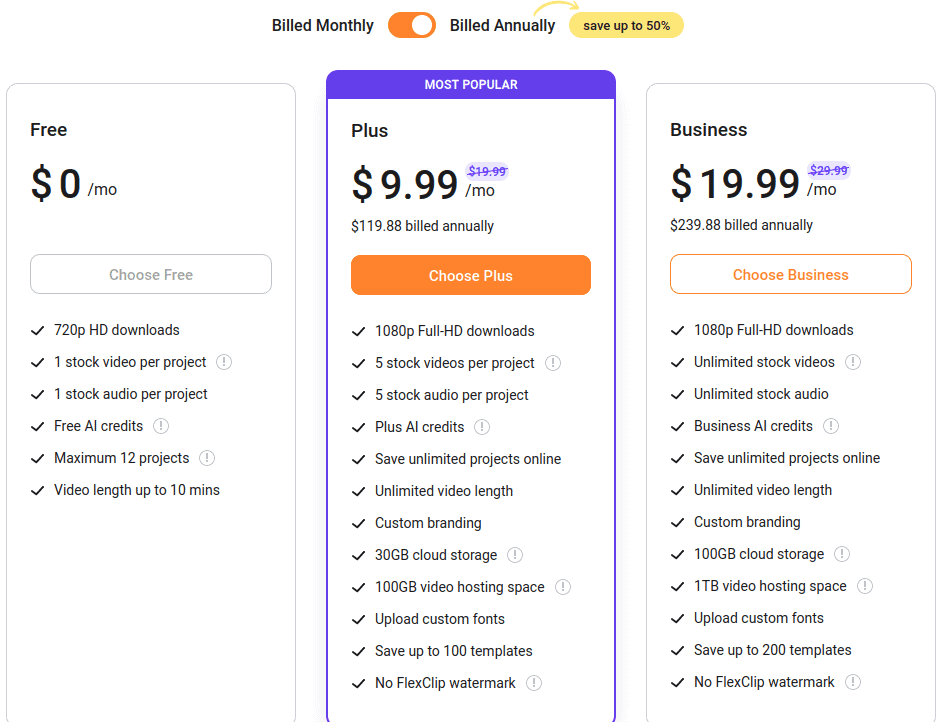
4. Wave.Video
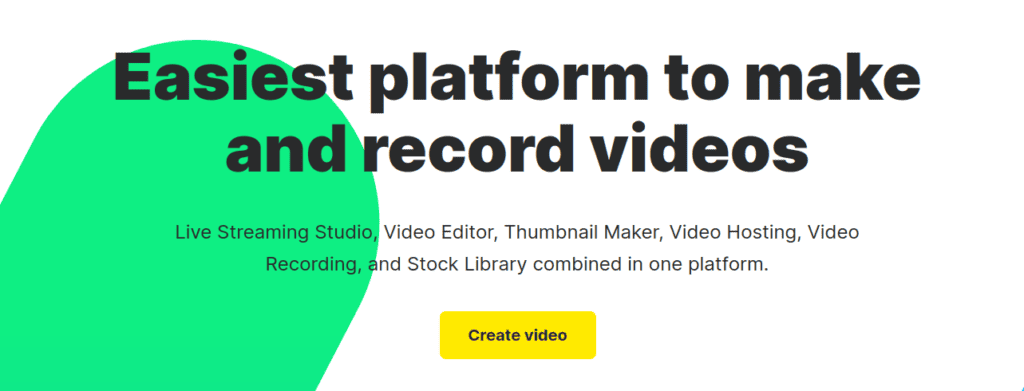
Overview
Wave.Video is another top contender in the realm of AI video editors. This intuitive platform is known for its user-friendly interface and robust feature set. It grants editors the ability to create, repurpose, and publish videos with ease, making it an ideal tool for both novices and professionals. Wave.Video is particularly appreciated for its extensive library of stock footage and audio tracks, and its automatic text-to-speech capabilities. It’s an all-in-one solution that simplifies video creation while maintaining a high standard of quality.
This makes it ideal for a diverse range of individuals who don’t require the highly advanced functionalities of a fully featured professional video editor like Adobe Premiere.
With its AI-powered resizing and cropping tools, Wave.Video allows editors to effortlessly optimize their videos for different social media platforms. It also offers a vast collection of templates and customizable graphics that make video creation even more accessible.
Key Benefits
- Well-featured Online Video Editor: Wave.Video has consolidated the essential features required by most video editors and integrated them into their user-friendly video editing tool.
- Text to Video: Wave.Video’s AI effortlessly converts written content into engaging video presentations, making content creation easy and efficient.
- Text to Speech (TOS): This feature enables transformation of text into clear and natural sounding speech, adding another dimension to your video content.
- AI Subtitle Generation: Wave.Video’s AI can automatically generate subtitles for your videos. This is ideal for videos on websites or social media, where viewers may not always prefer to enable the audio.
- Subtitle Translation: Extend your reach to a global audience with the AI-powered subtitle translation feature, supporting multiple languages.
- A Library of Templates: Wave.Video offers an extensive collection of templates designed to cater to various video edits. By utilizing these templates, you can greatly expedite the brainstorming phase of your editing process. Once you discover a handful of templates that resonate with you, editing your videos becomes a breeze.
- Video Hosting: Wave.Video’s video hosting feature allows you to store your videos on their platform and seamlessly distribute them across multiple platforms, all while maintaining exceptional quality and loading speeds.
- Social Media Integration: Seamlessly share videos on social media platforms such as Facebook, Instagram, and YouTube directly from the Wave.Video platform.
Pricing
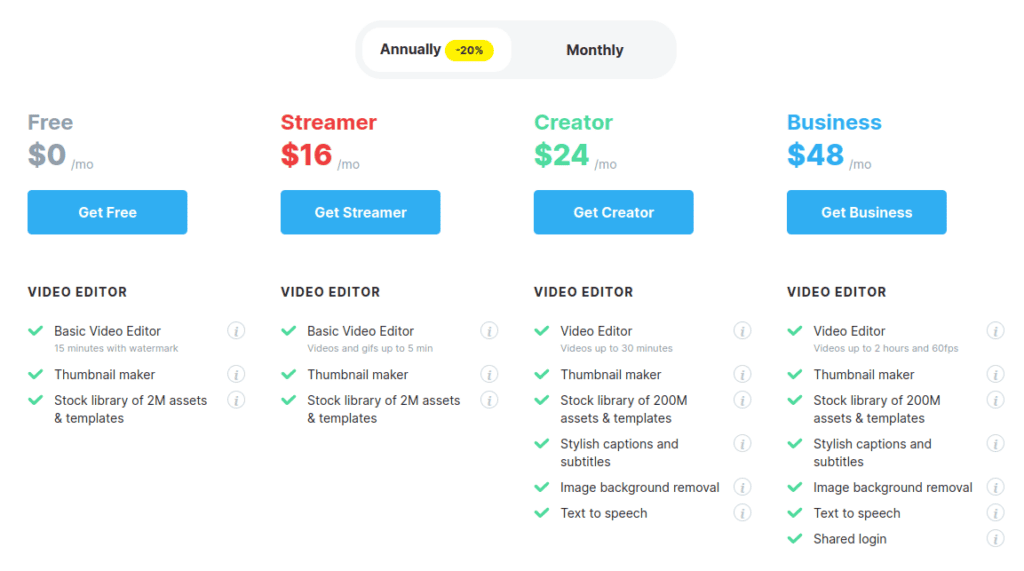
My Experience
I have utilized their editor for numerous projects, and despite investing minimal time in familiarizing myself with it, I was able to leverage a wide array of its features. It is evident that they have been in business for a considerable duration, as the interface exudes a refined polish.
With the integration of advanced AI features, incorporating them into your workflow becomes effortless, freeing up your time for other tasks. I envision this tool as the ideal all-in-one platform for content marketers and individuals who heavily rely on videos for their content.
You can leverage their integrations with leading video platforms, enabling you to meticulously prepare video details before uploading them directly through the Wave.Video platform.
Additionally, they provide team collaboration capabilities, enabling multiple individuals to engage in a shared workspace. This streamlines the process for managers and others to swiftly assess the current status of a specific project and offer feedback.
5. Pictory
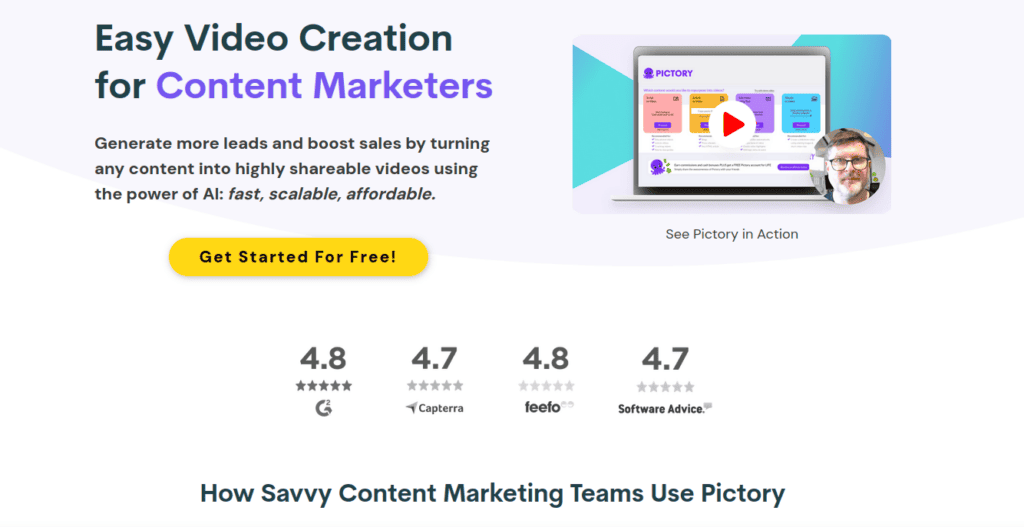
Overview
Pictory is a trailblazer in the AI video editing sphere, especially acclaimed for its innovative features focusing on video summarization and content repurposing. The platform is designed to ease the video creation process, making it a breeze to transform lengthy content into concise and compelling videos. Whether you’re a seasoned vlogger or a business aiming to revamp your digital content, Pictory delivers a robust solution that combines simplicity with sophisticated AI-driven capabilities.
Key Benefits
- Blog to Video: Pictory streamlines the process of converting written content into dynamic, engaging videos. This feature is particularly beneficial for bloggers, digital marketers, and businesses aiming to enhance their content’s visual appeal and reach a wider audience on more platforms.
- AI editing using Text: Pictory enables editing based on text inputs. This translates to a user-friendly editing process where the content creators can focus more on the content and less on technicalities. This feature is wonderful for cutting out fluff.
- Generate Video Highlights: Pictory’s AI can generate highlights for your videos, ensuring the core message is effectively communicated in a shorter time. This feature is excellent for creating teasers, trailers, or summarizing long discussions or lectures.
- AI Subtitle Generation: Pictory’s AI can generate accurate subtitles, improving accessibility and ensuring your content can be understood by a larger demographic, including viewers who may prefer or need to watch videos with subtitles.
Pricing
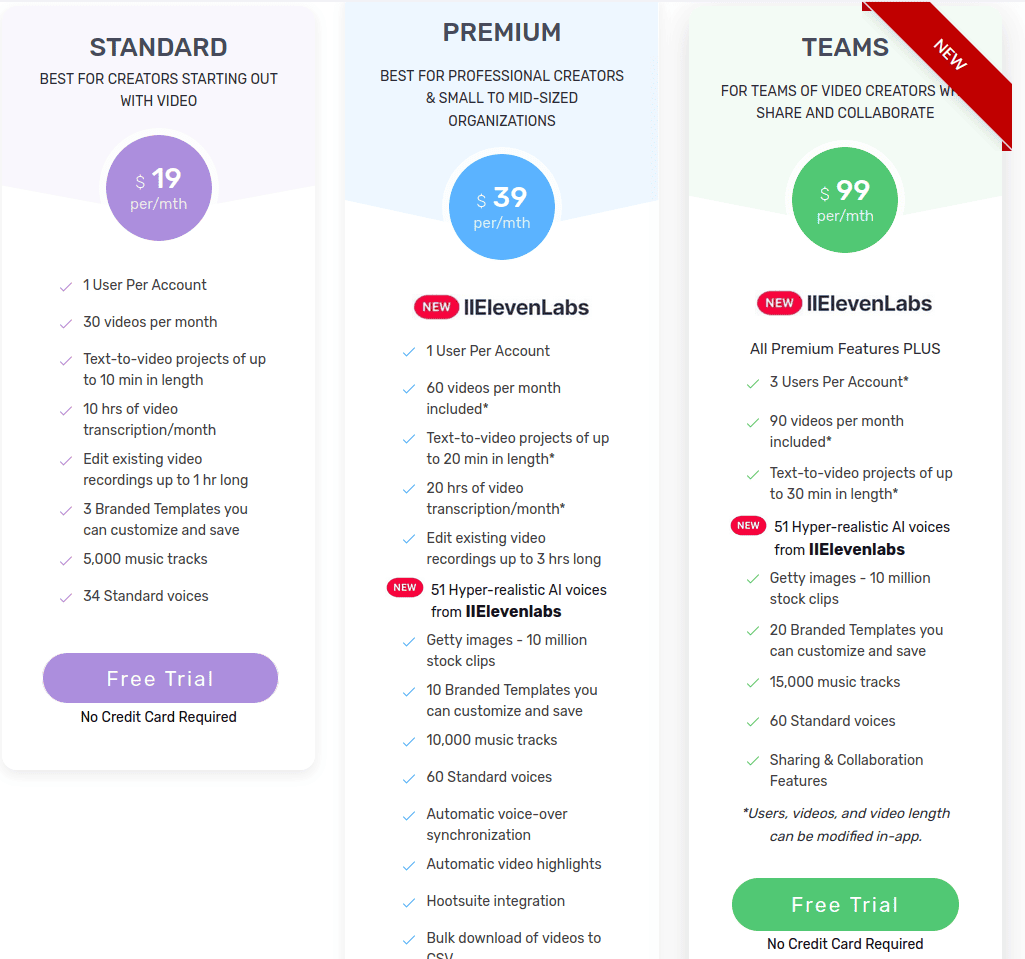
My Experience
I have primarily focused on testing their Blog to Video features, which I have found incredibly valuable and user-friendly. The concept of repurposing written content into videos for social media platforms is an ideal approach to maximize the value of your existing content.
The conversion process is greatly expedited, making it incredibly valuable for businesses with limited time to create content across multiple platforms. This tool streamlines the content creation process, providing a convenient solution for those seeking efficiency and effectiveness in their marketing efforts.
6. Runway
Overview
Introducing Runway, another top contender in the realm of AI video editing. While Runway has made a name for itself with its AI video generation capabilities, it’s their extensive suite of features for video editors that truly sets them apart. These features include AI Face Blurring, which ensures privacy and anonymity when needed, and In-painting, a tool designed to remove unwanted objects from your videos. Text to Colour Grade offers personalized colour grading based on your text input, and Super Slow Motion lets you stretch out your favourite moments for dramatic effect. Plus, with Scene Detection, Runway can provide a rough cut of lengthy videos, helping you identify key scenes. These features are specifically crafted to alleviate the tiresome tasks of video editing, this makes Runway a perfect assistant for professional video editing workflows.
Key Benefits
- AI Face Blurring: Provides an essential tool for ensuring privacy and anonymity in videos, ideal for those editing footage where identities need to be protected.
- Scene Detection: This capability provides a rough cut of lengthy videos, allowing video editors to easily identify key scenes and streamline their editing process.
- Text to Colour Grading: This unique feature allows editors to achieve personalized colour-grading based on their text input, it’s almost like ChatGPT for colour-grading.
- In-painting: A perfect solution for removing unwanted objects from videos seamlessly, this tool heightens the professional finish of any video editing project.
- Subtitle Generation: With Runway’s AI capabilities, editors can easily generate subtitles for their videos, saving them time and effort.
- Super Slow Motion: We’ve all experienced those outstanding clips captured at 30 FPS, making it nearly impossible to apply slow motion effects. But fear not! By utilizing Runway’s super slow motion features, you can enhance your clip by generating additional frames. This process will result in a much smoother slow motion experience that will leave you in awe.
- Best in class AI video Generation: Occasionally, you find yourself in a situation where you can vividly envision the ideal short clip for a perfect transition, introduction, etc. With Runway’s new Gen2 AI video model, you can turn text into short video clips, and it will generate it for you.
Next time your go-to stock video library falls short, simply communicate your needs to Runway.
Pricing
Runway offers a free tier for testing its capabilities before committing to one of their paid tiers. The free tier provides users with 125 credits to explore AI and Image generation features at no cost. It’s an excellent opportunity to experience the quality and effectiveness of Runway without any initial investment.
By opting for an annual subscription, you can enjoy a generous 20% discount.
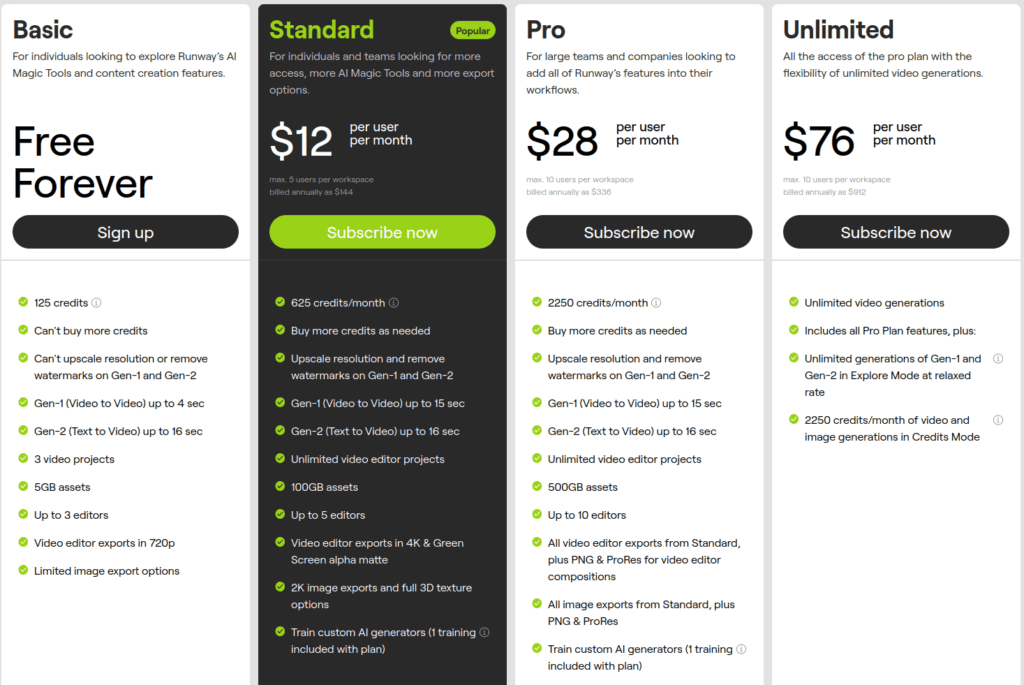
My Experience
Overall, Runway’s AI video editing capabilities provide a wide range of features that cater to the diverse needs of video editors. From enhancing privacy and anonymity with AI face blurring, to streamlining the editing process with scene detection, Runway offers a comprehensive solution for any video project. With its unique text to colour grading and in-painting tools, editors can achieve a personalized touch to their videos.
Editors can create custom video clips using the advanced Gen2 AI video model. Whether you want to enhance your existing clip or generate a new one from text, this powerful tool has got you covered.
While Runway may not be a video editor, it serves as an exceptional tool for professionals to seamlessly integrate AI into their preferred editing software. By constantly pushing the limits of video editing and generation, Runway enables users to explore new possibilities and enhance their workflows.
So don’t hesitate to give it a try and see for yourself why it’s becoming a favourite among professional editors worldwide.
What Is AI Video editors
AI Video Editors are the perfect assistants for video editors of all proficiency levels. They are sophisticated software applications that leverage Artificial Intelligence (AI) to automate and enhance parts of the video editing process. These intuitive tools can perform tasks such as video trimming, colour grading, generating subtitles and more. They are designed to streamline workflows, reduce editing time, and maximize productivity. Whether you’re a novice dabbling in video editing or a seasoned professional, AI Video Editors can significantly improve your editing efficiency and output quality.
How Can the Best AI Video Editors Benefit You
Utilizing AI for video editing can revolutionize your work process in several ways. Firstly, it significantly reduces the time and effort spent on mundane tasks, allowing you to focus more on the creative aspects of the job. Secondly, AI-powered tools can perform some tasks with unprecedented accuracy and speed. Thirdly, AI video generation brings additional benefits by automating the video creation process, saving time and resources. Lastly, these tools can streamline work processes and enhance productivity. Whether you’re a beginner exploring the world of video editing or an experienced professional, AI Video Editors can elevate the quality of your work while making your workflow more efficient.
Buyer’s Guide: How I Conducted My Research
When conducting our research to identify the top products, we followed these steps:
- Pricing: I assessed the cost of each product to determine affordability.
- Features: I evaluated the standout features offered by each product.
- Negatives: I identified shortcomings or limitations associated with each product.
- My personal experience: I have utilized each of the tools to varying degrees and have found them to be valuable.
My objective is to equip you with a comprehensive comparison and information, empowering you to make well-informed decisions with confidence.
Wrapping Up
In conclusion, AI Video Editors are game-changers in the world of video editing. They offer unmatched speed, accuracy, and convenience, making them a must-have for anyone serious about producing high-quality videos. The list above showcases the best AI Video Editors on the market, each with its own unique features and advantages, providing you with various options to choose from based on your needs and budget. As someone who has personally used these tools and witnessed their benefits first-hand, I can vouch for their effectiveness and efficiency. So, don’t hesitate to enhance your video editing journey by selecting the AI Video Editor that best suits your needs. Happy editing!
Add In Frequently Asked Questions
[Get frequently asked questions by using the methods below]
- Type in the seed keyword on Google and view featured snippets
- Use searchresponse.io or Surfer SEO’s content planner for FAQs
- Use free tools such as Answer the Public